- Joined
- Mar 27, 2011
- Location
- Soviet Mexico
So recently I killed my Maximus IV Extreme after a cold session. While addmittedly what killed it is mostly my fault. During the tear down I discovered a couple other problems. Things that others should know so they don't have to deal with the condensation problems that I did. Or end up killing a board themselves.
First off what I killed was the Decoupling Capacitor that sits physically between the cpu socket, and VRM's. The first time I insulated this board I used Eraser. While Pressing down the eraser I must of cracked the top of the Decoupling cap (NEC TOKIN 0E907). Then when removing the eraser it pulled the cracked top of the cap off with it. Later while prepping the board for a conformal coating. Which was to include a trip through the diswasher. I decided to attempt to protect it with Hot glue. BIG mistake, since it was already cracked and I didnt replace the top when i went to do this. I ended up killing the cap. Like I said, that part was definitely my fault.
The fact is that the NEC Tokin 0E907 Decoupling Capacitor is quite fragile. The actual Cap sits inside the case that you see when looking at the component. It has a thin Plastic top, and what appears to be a wax coated cardboard bottom. They are not particularly expensive. Prices range from 2.50$ to 7$ each. Though they must be bought from suppliers mostly in Hong Kong at this time. I am uncertain as to how difficult they are to replace. Because I haven't tried to desolder and replace mine yet.


On to the second problem with going cold on this motherboard. The nf200 heatsink which has a lighted ROG symbol on it. Has a wire passageway that's hard to insulate. As well as a hole under the light the leads down to the DEMUX chips for the PCIE slots. You can insulate around the sides of the heatsink well. But that will not prevent air and moisture from coming in the top and condensing. Then dripping down and pooling ontop of those chips. You can see the corrosion caused by this in the above picture. Aswell as a picture of the heatsink in question. Viewed from the bottom.
Best method to avoid this water damage. Is to remove the nf200 heatsink. Which sadly is connected to the two VRM heatsinks. (This is extremely easy though. As it just unscrews. The thermal tape is reuseable and should rebond just find on replacement. Insulate under the heatsink and over those chips in question.) Then replace the heatsinks.
Hopefully this spares others from the problems I have ran into in the last few months.
First off what I killed was the Decoupling Capacitor that sits physically between the cpu socket, and VRM's. The first time I insulated this board I used Eraser. While Pressing down the eraser I must of cracked the top of the Decoupling cap (NEC TOKIN 0E907). Then when removing the eraser it pulled the cracked top of the cap off with it. Later while prepping the board for a conformal coating. Which was to include a trip through the diswasher. I decided to attempt to protect it with Hot glue. BIG mistake, since it was already cracked and I didnt replace the top when i went to do this. I ended up killing the cap. Like I said, that part was definitely my fault.
The fact is that the NEC Tokin 0E907 Decoupling Capacitor is quite fragile. The actual Cap sits inside the case that you see when looking at the component. It has a thin Plastic top, and what appears to be a wax coated cardboard bottom. They are not particularly expensive. Prices range from 2.50$ to 7$ each. Though they must be bought from suppliers mostly in Hong Kong at this time. I am uncertain as to how difficult they are to replace. Because I haven't tried to desolder and replace mine yet.
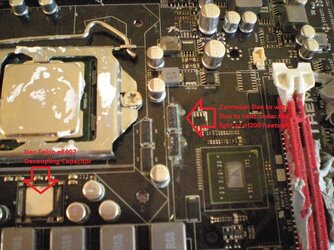

On to the second problem with going cold on this motherboard. The nf200 heatsink which has a lighted ROG symbol on it. Has a wire passageway that's hard to insulate. As well as a hole under the light the leads down to the DEMUX chips for the PCIE slots. You can insulate around the sides of the heatsink well. But that will not prevent air and moisture from coming in the top and condensing. Then dripping down and pooling ontop of those chips. You can see the corrosion caused by this in the above picture. Aswell as a picture of the heatsink in question. Viewed from the bottom.
Best method to avoid this water damage. Is to remove the nf200 heatsink. Which sadly is connected to the two VRM heatsinks. (This is extremely easy though. As it just unscrews. The thermal tape is reuseable and should rebond just find on replacement. Insulate under the heatsink and over those chips in question.) Then replace the heatsinks.
Hopefully this spares others from the problems I have ran into in the last few months.