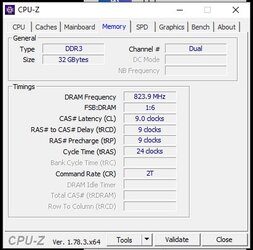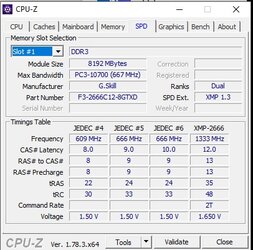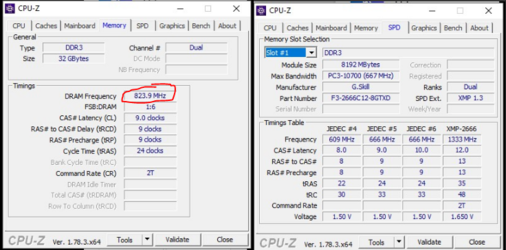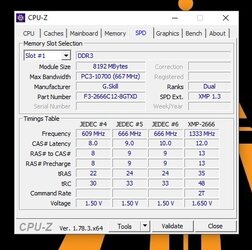- Joined
- Mar 4, 2017
Hello
I have an ASUS P8B75-V with an i7-3770k
I got 4 GSKILL TridentX 8GB 2666Mhz and the mobo can only run them on 1600Mhz (and the default even with XMP is 1333Mhz)
When I set XMP to 2666Mhz or even anything more than 1600Mhz it does not boot and I have to press MemOk button to reset the RAM settings and it goes back to 1333Mhz
The mobo spec says it can (or should) accept even 2800Mhz RAM but it does not
Is there a way to really run this RAM at full speedy (or even at 2200 or 2400 at least) with this mobo ?
In XMP settings I set the DRAM voltage to 1.65v to see if it could run, but even so it does not.
Tks
I have an ASUS P8B75-V with an i7-3770k
I got 4 GSKILL TridentX 8GB 2666Mhz and the mobo can only run them on 1600Mhz (and the default even with XMP is 1333Mhz)
When I set XMP to 2666Mhz or even anything more than 1600Mhz it does not boot and I have to press MemOk button to reset the RAM settings and it goes back to 1333Mhz
The mobo spec says it can (or should) accept even 2800Mhz RAM but it does not
Is there a way to really run this RAM at full speedy (or even at 2200 or 2400 at least) with this mobo ?
In XMP settings I set the DRAM voltage to 1.65v to see if it could run, but even so it does not.
Tks