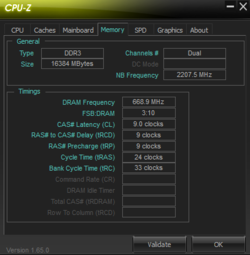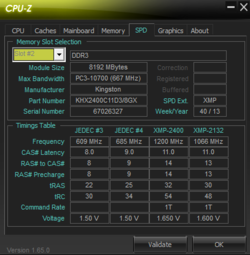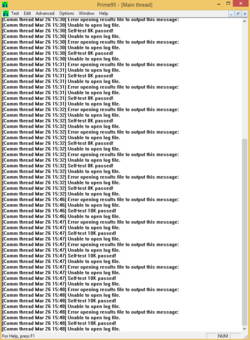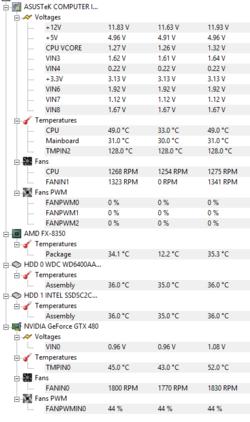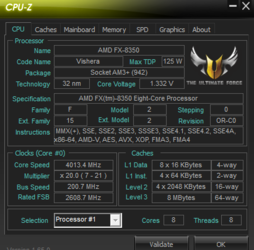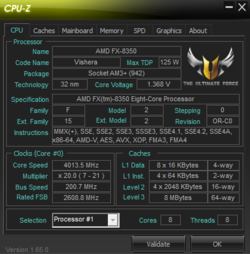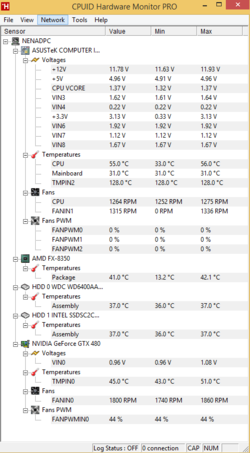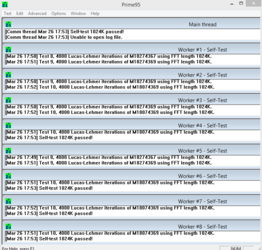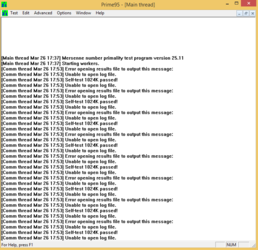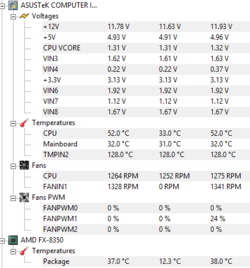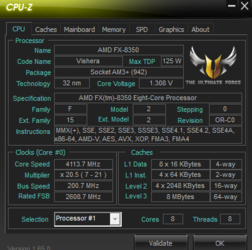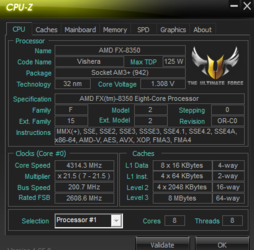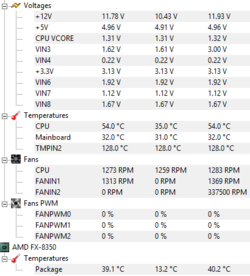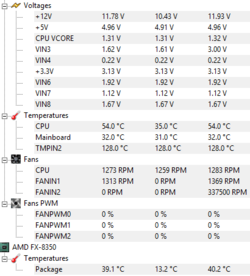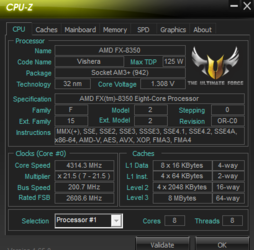Hey guys. Would like to say on start that you are absolutely amazing when it comes to helping your members out and well armed with patience and knowledge! Was reading in few posts replies from RGone,Johan45 and Ajay57 - it is modest to say that i am impressed. 
I am newly registered on the forum but not first time here.
I would need help with Asus Sabertooth 990fx R2.0 and AMD FX 8350 to overclock it.
Did read few similar PC setup post to mine and tried following the instructions, but didn't go as planned.
I would like to see how much can it be OCed while working stable and not overheating. Room temperature is around 24 degrees.
Specifically these two:
http://www.overclockers.com/forums/showthread.php?t=734249
http://www.overclockers.com/forums/showthread.php?t=733759
My PC rig is:
MOBO > Sabertooth 990FX R2.0 with BIOS Version 2104
CPU & Cooler > AMD FX8350 Vishera & Noctua NH14D
MEMORY > Kingstone HyperX Beast 2400Mhz 16GB(2sticks installed on 2&4 slots)
POWER SUPPLY > Raidmax RX-700AC 700W
VIDEO CARD > Nvidia GTX 480 single GPU.
HDDs/Optical drives > SSD Intel SSDSC2CW120A3, HDD WDC WD6400AAVS and Optiarc DVD RW
SOUND DEVICE > Onboard.
USB > TP Link Wifi adapter, Mouse and Keyboard.
O/S > Windows 8.1
Case > Raidmax Blackstorm - But using it open on it's side(i'll post a picture) since CoolerMaster one didn't arrive yet. Will be Stormstryker
Snipe Shots:
I am newly registered on the forum but not first time here.
I would need help with Asus Sabertooth 990fx R2.0 and AMD FX 8350 to overclock it.
Did read few similar PC setup post to mine and tried following the instructions, but didn't go as planned.
I would like to see how much can it be OCed while working stable and not overheating. Room temperature is around 24 degrees.
Specifically these two:
http://www.overclockers.com/forums/showthread.php?t=734249
http://www.overclockers.com/forums/showthread.php?t=733759
My PC rig is:
MOBO > Sabertooth 990FX R2.0 with BIOS Version 2104
CPU & Cooler > AMD FX8350 Vishera & Noctua NH14D
MEMORY > Kingstone HyperX Beast 2400Mhz 16GB(2sticks installed on 2&4 slots)
POWER SUPPLY > Raidmax RX-700AC 700W
VIDEO CARD > Nvidia GTX 480 single GPU.
HDDs/Optical drives > SSD Intel SSDSC2CW120A3, HDD WDC WD6400AAVS and Optiarc DVD RW
SOUND DEVICE > Onboard.
USB > TP Link Wifi adapter, Mouse and Keyboard.
O/S > Windows 8.1
Case > Raidmax Blackstorm - But using it open on it's side(i'll post a picture) since CoolerMaster one didn't arrive yet. Will be Stormstryker
Snipe Shots: