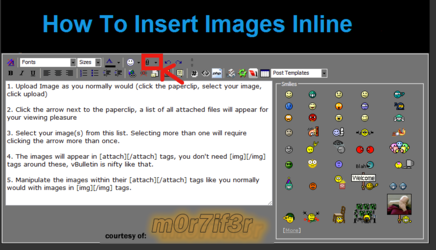- Joined
- Nov 13, 2011
I have a AMD Phenom II Black Edition X6 1100T. I have never overclocked before and I am nervous about damaging my CPU but I want to see what kind of performance I can really get out of this thing as I heard that lots of people have had great result with doing so.
I will be air cooling and I am using a NZXT Phantom case with 7 fans as well as a ZALMAN CNPS11X Extreme aftermarket CPU cooler.
My Mobo is a GIGABYTE GA-990XA-UD3 and the RAM is G.SKILL Ripjaws X Series 8GB (2 x 4GB) 240-Pin DDR3 SDRAM DDR3 1866
Will the components listed suffice?
What software would I use to OC this CPU? AMD Catalyst Control Center?
Do I have to OC using the bios? Are there any advantages for using the bios to OC oppose to OC'ing through Windows? (I'm running W8.1)
What is the best software to use for testing stability, is it still Prime95 or is there better software to work with?
I would like to be able to get it to at least 4.0GHz clock speed on this CPU. Any input would be appreciated. Thank you.
Sorry to sound like such a noob but I have never OC'd before and the info in Dolk's guide seems a bit overwhelming as I had no idea that there was so much to OC'ing a CPU.
I will be air cooling and I am using a NZXT Phantom case with 7 fans as well as a ZALMAN CNPS11X Extreme aftermarket CPU cooler.
My Mobo is a GIGABYTE GA-990XA-UD3 and the RAM is G.SKILL Ripjaws X Series 8GB (2 x 4GB) 240-Pin DDR3 SDRAM DDR3 1866
Will the components listed suffice?
What software would I use to OC this CPU? AMD Catalyst Control Center?
Do I have to OC using the bios? Are there any advantages for using the bios to OC oppose to OC'ing through Windows? (I'm running W8.1)
What is the best software to use for testing stability, is it still Prime95 or is there better software to work with?
I would like to be able to get it to at least 4.0GHz clock speed on this CPU. Any input would be appreciated. Thank you.
Sorry to sound like such a noob but I have never OC'd before and the info in Dolk's guide seems a bit overwhelming as I had no idea that there was so much to OC'ing a CPU.
Last edited: