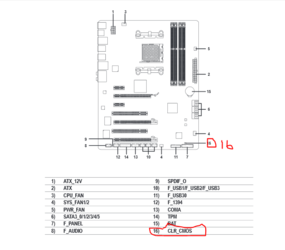I also want to take the time to thank everyone for all the effort that has been put in to helping me figure this out. This has been a very confusing/frustrating roller coaster thus far.
trents you are the man! Thank you for breaking it down in laments terms for me to understand as I would have never gotten this far without your help.
I'm learning about how much patience this kind of work takes. This is my first build. I put it together 2 years ago and it took me 15 painstaking hours as I had no idea what I was really doing. I had to figure mostly everything out on my own. Then 12 hours into my build, I stumbled across a YouTube video from NewEgg titled "How to Build a Computer".

After watching the video a couple of times it took me only 3 more hours to complete the build.
I felt like a idiot because I could have saved a lot of time buy searching YouTube first.
I have a friend who has put together a number of PC's over the years and he told me not to feel so bad about my first building experience because he first build (which was back in 1994) took him 2 days to complete so 15 hours wasn't bad as far as he was concerned.
Anyhow, I just wanted to express my appreciation for everyone being more than willing to share their knowledge regarding this issue.
I really hope to not be disappointed with my CPU's performance when it's all said and done. I hope that it turns out to be worth the actually trouble.