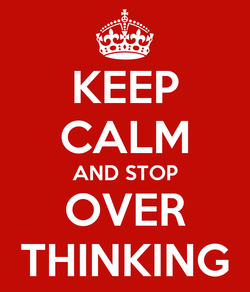- Joined
- Sep 7, 2013
What's going on here?!?!?!

I have BCLK set to 103.1 Mhz in the BIOS to achieve an even 3.4Ghz, but I noticed this!
I saw it as low as 100.1Mhz and as high as108122 Mhz! 

This is LITERALLY a fresh install of Windows 7 x64 SP1.
I have not installed windows updates, (but it seems to have installed some by itself ) I am in the middle of installing my programs right now.
) I am in the middle of installing my programs right now.
I noticed some instability while I was copying my files over, the rig locked up and a "fuzzy rainbow bar" appeared at the top of the screen.
So I upped my Vcore to 1.16 Volts. It was 1.14 before, and was Prime Blend stable for 1 hour.
Any suggestions??
YES I understand the risks of BCLK OCing, but for this chip, I want every last Mhz I can get.
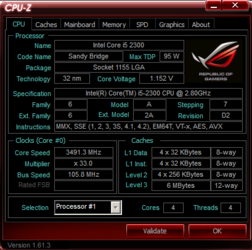
I have BCLK set to 103.1 Mhz in the BIOS to achieve an even 3.4Ghz, but I noticed this!
I saw it as low as 100.1Mhz and as high as
This is LITERALLY a fresh install of Windows 7 x64 SP1.
I have not installed windows updates, (but it seems to have installed some by itself
I noticed some instability while I was copying my files over, the rig locked up and a "fuzzy rainbow bar" appeared at the top of the screen.
So I upped my Vcore to 1.16 Volts. It was 1.14 before, and was Prime Blend stable for 1 hour.
Any suggestions??
YES I understand the risks of BCLK OCing, but for this chip, I want every last Mhz I can get.
Last edited: