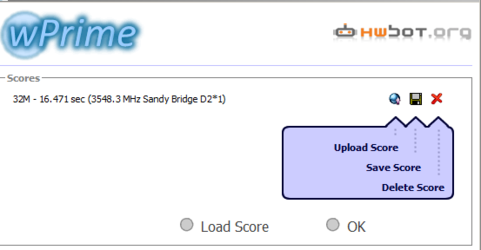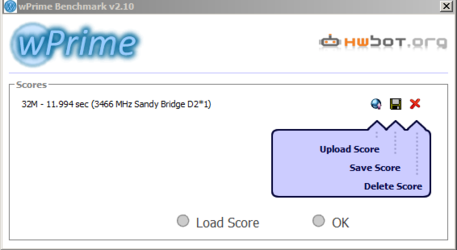-
Welcome to Overclockers Forums! Join us to reply in threads, receive reduced ads, and to customize your site experience!
You are using an out of date browser. It may not display this or other websites correctly.
You should upgrade or use an alternative browser.
You should upgrade or use an alternative browser.
SOLVED BCLK All over the place!!
- Thread starter Silver_Pharaoh
- Start date
- Joined
- Sep 7, 2013
- Thread Starter
- #42
Which is why I asked if the two runs were the same speed!
You said yes, but I'm assuming the real answer is no.
Incorrect. BOTH test ran @ 2915 Mhz +- 1Mhz.
- Joined
- Jun 28, 2012
Incorrect. BOTH test ran @ 2915 Mhz +- 1Mhz.
What did CPUz show while the tests were running?
- Joined
- Sep 7, 2013
- Thread Starter
- #44
What did CPUz show while the tests were running?
x33 for all 4 cores. 3432Mhz
x34 for 3 cores. 3536Mhz
- Joined
- Sep 7, 2013
- Thread Starter
- #46
Was that during the Prime run, or before/after?
During.
The multi usually stays at full anyway. Unless It idle of course.
- Joined
- Jun 28, 2012
During.
The multi usually stays at full anyway. Unless It idle of course.
So, since you got the speed up as high as you can with the three cores and still lost performance, your theory of 1x multi more being better is pretty well trounced.
Honestly, leave the bclk at 100, crank the turbo multi, turn on all the cores, and leave it.
- Joined
- Jan 14, 2011
+1 i didnt know this.. but you can just set the multi on that chip to x35 multi full time, no turbo about it. i was thinking 3.1 for some reason..... blk = 100 multi = 35 that is 3.5ghz 24/7 no this core that core many core how core just 3.5ghz. forget turbo disable that ****, just turn multi up to 35.
no turbo
multi 35.
bam 3.5ghz full time
no turbo
multi 35.
bam 3.5ghz full time
- Joined
- Sep 7, 2013
- Thread Starter
- #49
So, since you got the speed up as high as you can with the three cores and still lost performance, your theory of 1x multi more being better is pretty well trounced.
Honestly, leave the bclk at 100, crank the turbo multi, turn on all the cores, and leave it.
I hate to admit defeat (LOL) but you are absolutely right.
I have been known to be stubborn or "hell bent" on something until something happens that makes reality sink in.
The reality is: My rig just locked up. No BSOD or anything, just died.
I'm going to rethink this overclocking thing.
TBH, I didn't find any SandyBridge OCing guides for non K cpus and I overclocked the RAM without any sort of guide too.
Damn. A reckless n00b move that was. I'm quite embarrassed/upset with my self right now.

Rats.
- Joined
- Sep 7, 2013
- Thread Starter
- #50
So, since you got the speed up as high as you can with the three cores and still lost performance, your theory of 1x multi more being better is pretty well trounced.
Honestly, leave the bclk at 100, crank the turbo multi, turn on all the cores, and leave it.
+1 i didnt know this.. but you can just set the multi on that chip to x35 multi full time, no turbo about it. i was thinking 3.1 for some reason..... blk = 100 multi = 35 that is 3.5ghz 24/7 no this core that core many core how core just 3.5ghz.
This you must explain to me. I can't set a x35 multi anywhere in the BIOS.
- Joined
- Sep 7, 2013
- Thread Starter
- #54
Well if it matters, the board was still on, and the monitor was giving out video, I was able to tell it froze because I heard buzzing from the headphones.Cutting to off like that typically points to PSU, not unstable overclock.
Same PSU used in the mobo that died, but I tested the rails and they had proper voltages....
nvm just turn the turbo multi's up as high as they will go leave blk at 100 call it good.
 Will do.
Will do.- Joined
- Jun 28, 2012
Well if it matters, the board was still on, and the monitor was giving out video, I was able to tell it froze because I heard buzzing from the headphones.
Same PSU used in the mobo that died, but I tested the rails and they had proper voltages....
Will do.
Oh, I thought you meant it just cut off completely.
Yes, that's a typical overclock unstable sign.
Make sure to set the core count in wPrime.
I didn't even think about running it.
- Joined
- Sep 7, 2013
- Thread Starter
- #56
- Joined
- Jun 28, 2012
With 3 cores @ 103.5 Mhz BCLK
View attachment 143372
Side note: Got that new laptop screen for the laptop I got with the "broken motherboard"
You're not listening, I'm out.
- Joined
- Sep 7, 2013
- Thread Starter
- #59
Similar threads
- Replies
- 10
- Views
- 690