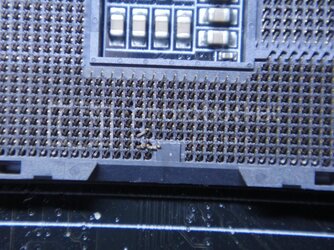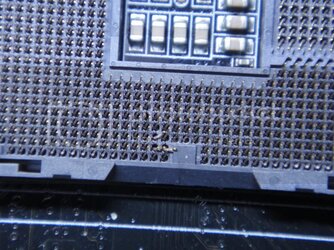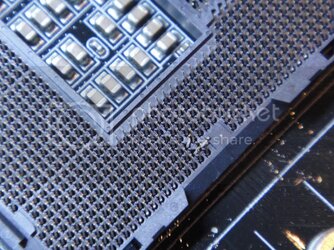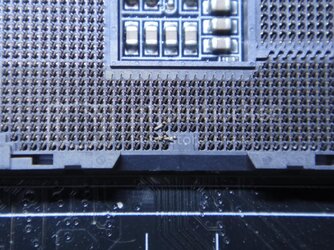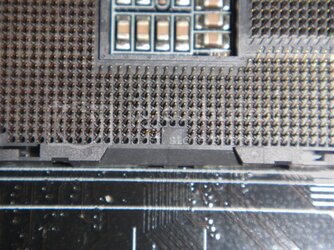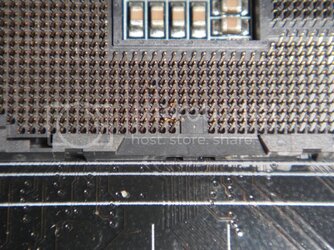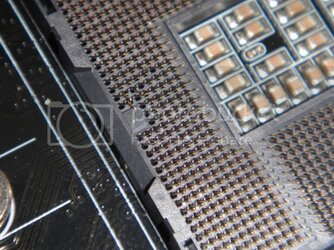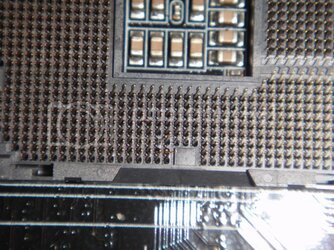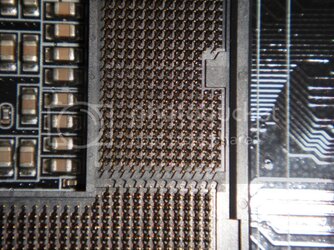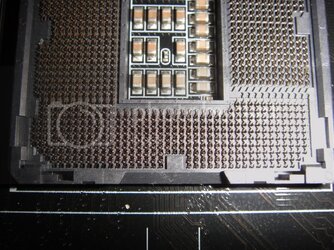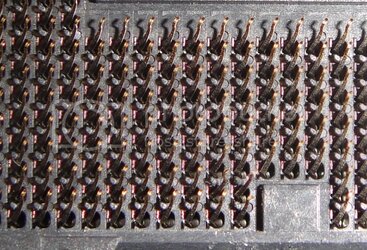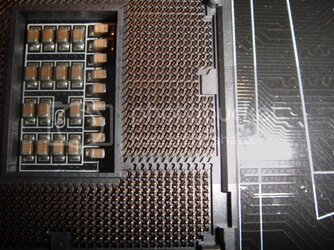- Joined
- Sep 20, 2010
-
Welcome to Overclockers Forums! Join us to reply in threads, receive reduced ads, and to customize your site experience!
You are using an out of date browser. It may not display this or other websites correctly.
You should upgrade or use an alternative browser.
You should upgrade or use an alternative browser.
Bent Pins in LGA1155 Socket?
- Thread starter SerratedAuto
- Start date
- Joined
- Oct 5, 2008
- Location
- Cumbria (UK)
Good magnifying glass and a very small tool to bend them straite. I've fixed worse, can be time consuming though. But that looks like a 2 minute job.
Just be gentle and don't rush!
Just be gentle and don't rush!
- Joined
- Jul 26, 2004
A buddy just picked up a z77 mb for 40 off ebay because of bent pins , he got his working no problem .
OP
- Joined
- Sep 20, 2010
- Thread Starter
- #4
Thanks. I picked this up last night on craigslist, and I honestly couldn't even see the bent pins until I was right up next to the socket with a 50 LED flashlight at home.
As much as I would "love" to manually bend the pins back into place (you're probably right that it's only a 2 minute job), since it's a board I plan on keeping I may just RMA it (it still has 2 years left). You don't think Asus would make a big stink about the bent pins (ie: user applied too much force to insert/remove the CPU)?
And on that note, I have no idea how the f*** you even bend those sockets like that....
As much as I would "love" to manually bend the pins back into place (you're probably right that it's only a 2 minute job), since it's a board I plan on keeping I may just RMA it (it still has 2 years left). You don't think Asus would make a big stink about the bent pins (ie: user applied too much force to insert/remove the CPU)?
And on that note, I have no idea how the f*** you even bend those sockets like that....
- Joined
- Nov 12, 2002
- Location
- Rootstown, OH
I've bent a lot of these pins back into place. I'm always being careful to install the CPU carefully and not drop anything in the socket. Pins get bent anyways. If you install or swap CPUs regularly it seems inevitable to me.
I've found the key to getting a good fix is to go slow and be patient - under correct. The worst thing is over correcting, as they can get brittle and I've seen people break off pins. Just under correct and gradually get the pins back where they belong.
Also use the lighting to your advantage, hold the board at the right angle so you can easily see the tip of the pin you are focused on and I find that helps. I usually use an exacto knife.
I've found the key to getting a good fix is to go slow and be patient - under correct. The worst thing is over correcting, as they can get brittle and I've seen people break off pins. Just under correct and gradually get the pins back where they belong.
Also use the lighting to your advantage, hold the board at the right angle so you can easily see the tip of the pin you are focused on and I find that helps. I usually use an exacto knife.
- Joined
- Oct 13, 2012
Bent pins on CPU's are a NIGHTMARE, I managed to straighten bent pins on my Phenom II X4 955 with a pin that's from heavy curtains, a thick sewing needle should also work, just slide it between all the pins and under the bent pin and lift the outside end gently while keeping the pointy end against the chip. I tried toothpicks but they're way too thick.
Those pins in the SS look tricky though.
Those pins in the SS look tricky though.
- Joined
- Nov 12, 2002
- Location
- Rootstown, OH
I'll take bent pins on a CPU over bent pins in the socket anyday... CPU pins you bend back straight. Socket pins are smaller, more compact, and are bent to start with so getting them lined back up is a headache.
- Joined
- Jul 26, 2004
In the past I have used a mechanical pencil with no lead in it , and stuck the pin in the end where the lead comes out and used that .
+1. That is what I have done and works quite well.. the .5 to be specific, LOL!In the past I have used a mechanical pencil with no lead in it , and stuck the pin in the end where the lead comes out and used that .
I managed to bend a pin on an Intel P67 mobo, ironically it happens when I remove the plastic pin protector cover on the socket. It was bent pretty bad so I broke it trying to fix it. Oddly mobo works fine  . Perhaps its a pin for the on die GPU? which I don't use.... it's a 2700K btw. I even did a simple overclock to 4.5ghz by just adjusting the turbo boost to 45, no ill effects
. Perhaps its a pin for the on die GPU? which I don't use.... it's a 2700K btw. I even did a simple overclock to 4.5ghz by just adjusting the turbo boost to 45, no ill effects  so far.
so far.
 . Perhaps its a pin for the on die GPU? which I don't use.... it's a 2700K btw. I even did a simple overclock to 4.5ghz by just adjusting the turbo boost to 45, no ill effects
. Perhaps its a pin for the on die GPU? which I don't use.... it's a 2700K btw. I even did a simple overclock to 4.5ghz by just adjusting the turbo boost to 45, no ill effects - Joined
- Dec 10, 2012
- Location
- Washington
I managed to bend a pin on an Intel P67 mobo, ironically it happens when I remove the plastic pin protector cover on the socket. It was bent pretty bad so I broke it trying to fix it. Oddly mobo works fine. Perhaps its a pin for the on die GPU? which I don't use.... it's a 2700K btw. I even did a simple overclock to 4.5ghz by just adjusting the turbo boost to 45, no ill effects
so far.
Probably a GPU pin you broke off. I have an old Athlon system with 2 pins on the CPU broken off, and it runs just fine.
Yep .5 mechanical pencil works just slip it over the pin and bend. But, I have tried to bend back a couple of pins like the ones in the picture almost 90 degree bends and broke them. Those kind of bends are the worst since the part that needs bent is thickest and the thin end that contacts the CPU is hard to keep from breaking b/c it is so much thinner.
Edit: may be easier to bend the whole pin over a little to make the end contact the CPU pad doesn't have to look pretty just needs and electrical connection. Just an idea... seems like it would be safer than rebending the pin end itself.
Edit: may be easier to bend the whole pin over a little to make the end contact the CPU pad doesn't have to look pretty just needs and electrical connection. Just an idea... seems like it would be safer than rebending the pin end itself.
Last edited:
OP
- Joined
- Sep 20, 2010
- Thread Starter
- #20
Other than the 90deg rotated pin, does everything else look ok?
I see another pin that needs to be rotated 45deg in that first grouping of bent pins. This was a first pass of 30 minutes or so, and I will try again tomorrow.
Thank you all so much for the help!
I see another pin that needs to be rotated 45deg in that first grouping of bent pins. This was a first pass of 30 minutes or so, and I will try again tomorrow.
Thank you all so much for the help!
Similar threads
- Replies
- 29
- Views
- 1K
- Replies
- 20
- Views
- 1K