Hi
My config:
-ASUS P9X79
-i7-3930K
-TR Silver Arrow SB-E
-HyperX DDR3 2x8GB 1600MHz 1.35V
-CHIEFTEC BPS-750C2 (750W) 80+ BRONZE
-Nv gtx 770gtx 4gb
My configuration has a year now, and since past few months it has gone very unstable. BSOD 0x101 - which would reffer to to low vcore. I was going on vcore 1.32 at 4.5 since begginning, and I had no problems at all. Now, the bsod's are very frequent, and raising the vcore slowly up to 1.355-1.36 seems not enough now even for 4.4!
I'm not a big overklocker, the first oc settings were set by my seller, but now I'm really confused. Thought it was stable at 4.4 and 1.34 but it seems not...
Current temps on load are max 72°, I'm mainly using it for 3d rendering, it crashes on doing renders + opening chrome, winamp etc.
Please see my settings and help me investigate this.
My config:
-ASUS P9X79
-i7-3930K
-TR Silver Arrow SB-E
-HyperX DDR3 2x8GB 1600MHz 1.35V
-CHIEFTEC BPS-750C2 (750W) 80+ BRONZE
-Nv gtx 770gtx 4gb
My configuration has a year now, and since past few months it has gone very unstable. BSOD 0x101 - which would reffer to to low vcore. I was going on vcore 1.32 at 4.5 since begginning, and I had no problems at all. Now, the bsod's are very frequent, and raising the vcore slowly up to 1.355-1.36 seems not enough now even for 4.4!
I'm not a big overklocker, the first oc settings were set by my seller, but now I'm really confused. Thought it was stable at 4.4 and 1.34 but it seems not...
Current temps on load are max 72°, I'm mainly using it for 3d rendering, it crashes on doing renders + opening chrome, winamp etc.
Please see my settings and help me investigate this.
Attachments
-
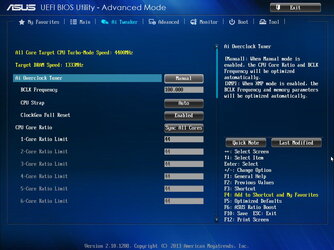 140713124559.JPG118.7 KB · Views: 482
140713124559.JPG118.7 KB · Views: 482 -
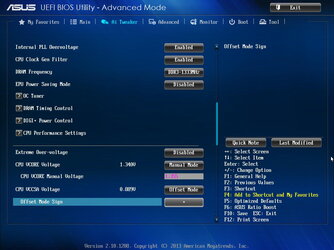 140713124607.JPG105.9 KB · Views: 438
140713124607.JPG105.9 KB · Views: 438 -
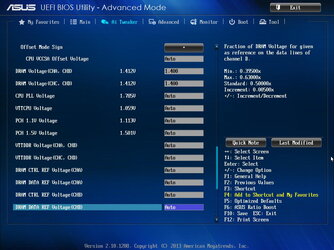 140713124611.JPG122 KB · Views: 362
140713124611.JPG122 KB · Views: 362 -
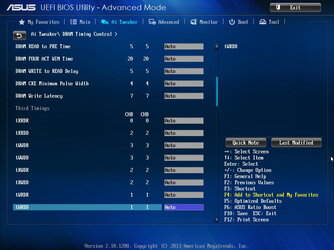 140713124632.JPG102.4 KB · Views: 351
140713124632.JPG102.4 KB · Views: 351 -
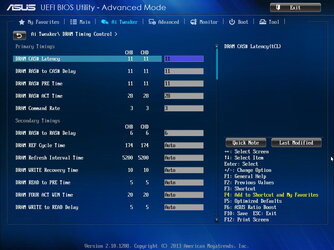 140713124626.JPG112.2 KB · Views: 346
140713124626.JPG112.2 KB · Views: 346 -
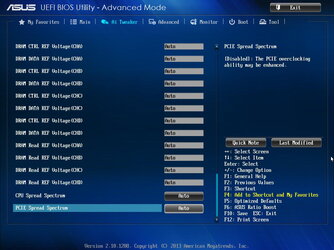 140713124616.JPG118.1 KB · Views: 349
140713124616.JPG118.1 KB · Views: 349 -
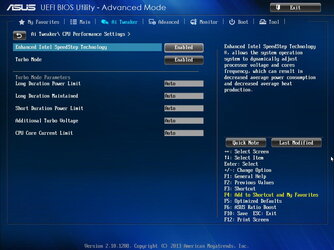 140713124647.JPG114.5 KB · Views: 345
140713124647.JPG114.5 KB · Views: 345 -
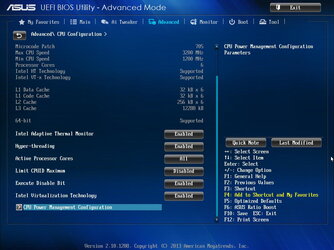 140713124702.JPG114.7 KB · Views: 341
140713124702.JPG114.7 KB · Views: 341 -
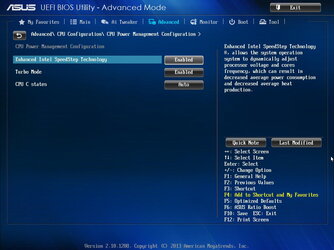 140713124706.JPG105.8 KB · Views: 350
140713124706.JPG105.8 KB · Views: 350 -
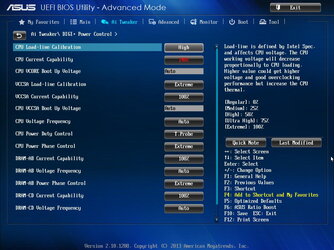 140713124638.JPG138 KB · Views: 341
140713124638.JPG138 KB · Views: 341
Last edited:
