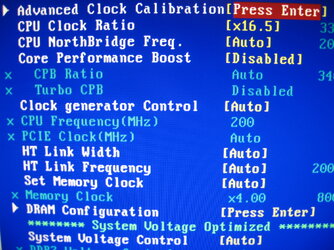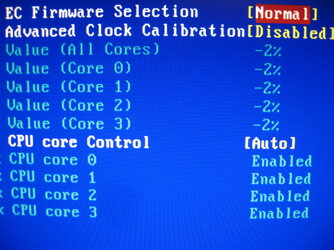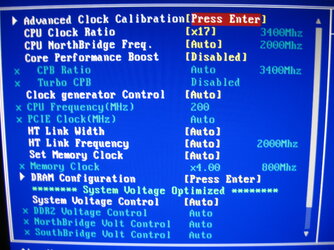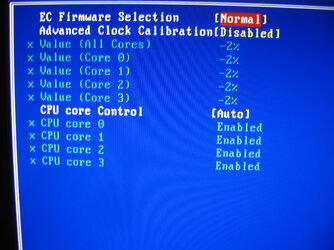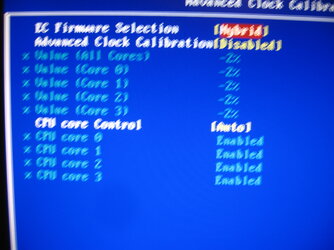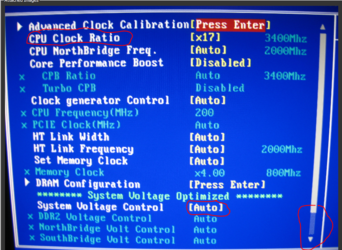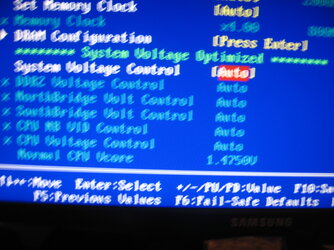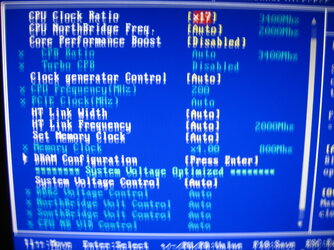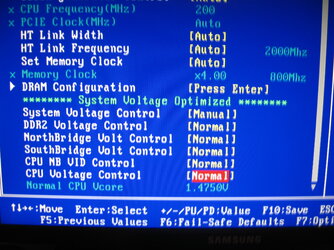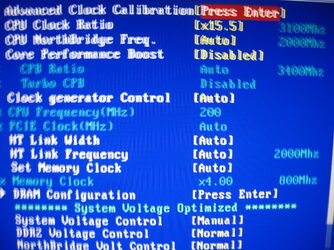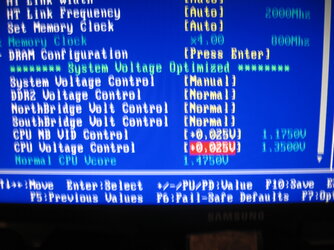-
Welcome to Overclockers Forums! Join us to reply in threads, receive reduced ads, and to customize your site experience!
You are using an out of date browser. It may not display this or other websites correctly.
You should upgrade or use an alternative browser.
You should upgrade or use an alternative browser.
SOLVED changing from dual core to quad core cpu. need advice
- Thread starter watcher6342
- Start date
- Joined
- Dec 27, 2008
im guessing about 10 min.how can i set the time limit to test.
There's no way to do that in Prime95 that I know of. To get a good idea of what maximum core and CPU temps will be you just need to run Prime95 for 10-20 minutes. In that amount of time the max temps will be within about 2 C. of what they will be if you run a much longer test.
To confirm stability of the system, however, a Prime95 test of at least 2 hrs. would need to be run and passed.
- Joined
- Dec 27, 2011
- Location
- U.S (ga.)
- Thread Starter
- #126
so should i keep adjusting in bios? i am at 16 multiplier now.or should i go to the adjustment that says 1.475 is normal?i have everything disabled now. i just need to know if i should just keep adjusting up until it no longer boots and then back down? if so, what should i adjust my ram to. it says it is at 1.8v.There's no way to do that in Prime95 that I know of. To get a good idea of what maximum core and CPU temps will be you just need to run Prime95 for 10-20 minutes. In that amount of time the max temps will be within about 2 C. of what they will be if you run a much longer test.
To confirm stability of the system, however, a Prime95 test of at least 2 hrs. would need to be run and passed.
- Joined
- Dec 27, 2008
Could you take some digital camera pictures of the "Intelligent Tweaker" section of your bios and upload the with your next post? We need to see what you see. On Auto your CPU voltage should be around 1.325. The next step up should not be all the way to 1.475.
- Joined
- Dec 27, 2011
- Location
- U.S (ga.)
- Thread Starter
- #128
Could you take some digital camera pictures of the "Intelligent Tweaker" section of your bios and upload the with your next post? We need to see what you see. On Auto your CPU voltage should be around 1.325. The next step up should not be all the way to 1.475.
yea, i can do that. just give me a minute to set it up. also, the northbridge is in auto. should i leave it there?
- Joined
- Dec 27, 2008
yea, i can do that. just give me a minute to set it up. also, the northbridge is in auto. should i leave it there?
It depends on which NB you are talking about. There is the "chipset" NB which refers to a chip on the motherboard that mostly has to do with controlling the PCI-e function and there is the CPU-NB which is a key component of the integrated memory controller (ICM). The confusion can be from the fact that some bioses use "NB" to refer to either. If it is the CPUNB it should be incresed some as I was saying in my earlier post with the attachment pic of your owner's manual. I'd like to see that one up to about 1.25 volts.
- Joined
- Dec 27, 2008
"CPU Ratio" is the "multiplier". Put it to stock right now which is 15.5?
Next, take "System Voltage" off of Auto. That should give you the option to set the individual line items in that section manually. Please scroll down on that bios screen so I can see the stuff past the bottom edge of the pic you took. There's more stuff down there that's important I think.
When the main header in a bios section is on Auto you will not be able to manually change the individual line items in that section. That's why they are "grayed out".
Next, take "System Voltage" off of Auto. That should give you the option to set the individual line items in that section manually. Please scroll down on that bios screen so I can see the stuff past the bottom edge of the pic you took. There's more stuff down there that's important I think.
When the main header in a bios section is on Auto you will not be able to manually change the individual line items in that section. That's why they are "grayed out".
Attachments
- Joined
- Dec 27, 2008
Okay, with the System Voltage Control on Manual, give the CPU NB VID voltage and the CPU Voltage Control one "+" key stroke bump, reboot and take a pic of that section again so I can see what effect your attempts to change the voltage of those two line items had.
I don't know why 1.475 is being reported as "Normal" CPU voltage but it may be irrelevant if we start using the manual controls.
I don't know why 1.475 is being reported as "Normal" CPU voltage but it may be irrelevant if we start using the manual controls.
- Joined
- Dec 27, 2008
Okay, with the System Voltage Control on Manual, give the CPU NB VID voltage and the CPU Voltage Control one "+" key stroke bump, reboot and take a pic of that section again so I can see what effect your attempts to change the voltage of those two line items had.
I don't know why 1.475 is being reported as "Normal" CPU voltage but it may be irrelevant if we start using the manual controls.
I don't know why 1.475 is being reported as "Normal" CPU voltage but it may be irrelevant if we start using the manual controls.
Similar threads
- Replies
- 9
- Views
- 430
- Replies
- 14
- Views
- 2K
- Replies
- 6
- Views
- 792
- Replies
- 8
- Views
- 2K