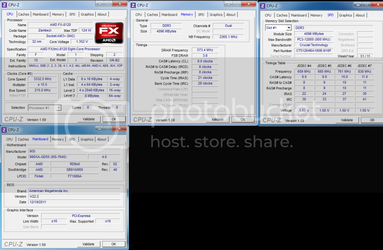Hey guys,
i recently got a new motherboard and cpu, i have actually just switched to AMD for their new 8-core fx 8120 model
the components are:
Motherboard: Msi 990XA-GD55
Graphics Card: Nvidia Geforce gts 450
CPU: AMD FX-8120 Zambezi 3.1GHz Socket AM3+ 125W Eight-Core
RAM: Crucial, 2 sticks of 4GB per stick, DDR3 1600 mhz
OS: Windows 7
and of course reinstalled the OS for windows to run with the new board but its been having some problems.. as soon as i get everything running it seems to blue screen within 5-30 minutes depending on how many processes are running, if i have alot open it will crash very soon.. sometimes random programs will stop working, usually important ones but it can be anything such as skype.
after awhile of changing graphic cards, tried older ram and other things, hard drives, bios settings i finally switch out the cpu for a older amd cpu i had laying around, atleast 2-3 years old i'd say.. it works fine, i could leave it on all night with no problems.. as soon as i put the new cpu back in the problems are back right away, i was never able to fix the problem and my parents convinced me to take it back (a local computer shop) for the warranty to get a replacement but they wanted to see my hole box..
i got it back this tuesday, they said it was crashing because it wasnt getting enough power from the power box and they also made sure the bios was up to date, charged me aout 60$ for the new one and 40$ for labor while also telling me to reinstall windows because of probable HD curruption from all the bluescreens.. when i get home, i cant even ****ing boot! so i go to reinstall it, it wont even install at all now without the other cpu, i had to put the other cpu in for it to finish the installation so i could at least boot,

any help here guys? i've updated the bios, drivers.. is my CPU faulty? i dont believe its a power issue
ALSO i get a different blue screen error code every time.
i recently got a new motherboard and cpu, i have actually just switched to AMD for their new 8-core fx 8120 model
the components are:
Motherboard: Msi 990XA-GD55
Graphics Card: Nvidia Geforce gts 450
CPU: AMD FX-8120 Zambezi 3.1GHz Socket AM3+ 125W Eight-Core
RAM: Crucial, 2 sticks of 4GB per stick, DDR3 1600 mhz
OS: Windows 7
and of course reinstalled the OS for windows to run with the new board but its been having some problems.. as soon as i get everything running it seems to blue screen within 5-30 minutes depending on how many processes are running, if i have alot open it will crash very soon.. sometimes random programs will stop working, usually important ones but it can be anything such as skype.
after awhile of changing graphic cards, tried older ram and other things, hard drives, bios settings i finally switch out the cpu for a older amd cpu i had laying around, atleast 2-3 years old i'd say.. it works fine, i could leave it on all night with no problems.. as soon as i put the new cpu back in the problems are back right away, i was never able to fix the problem and my parents convinced me to take it back (a local computer shop) for the warranty to get a replacement but they wanted to see my hole box..
probably because i never specifically told them i wanted to use the warranty for a replacement because it was faulty, only that it works fine when i replace it with the old cpu
i got it back this tuesday, they said it was crashing because it wasnt getting enough power from the power box and they also made sure the bios was up to date, charged me aout 60$ for the new one and 40$ for labor while also telling me to reinstall windows because of probable HD curruption from all the bluescreens.. when i get home, i cant even ****ing boot! so i go to reinstall it, it wont even install at all now without the other cpu, i had to put the other cpu in for it to finish the installation so i could at least boot,
were they too busy (OR LAZY?) to plug in a HDD and check if they actually fixed the problem? i'm still unable to fix the problem and i'm back at square one.. if i take it back in i'm not paying ****, they should of checked before sending it out saying it was ready to take away.. thats horrible service!

any help here guys? i've updated the bios, drivers.. is my CPU faulty? i dont believe its a power issue
ALSO i get a different blue screen error code every time.
Last edited: