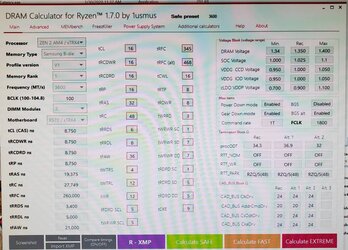- Joined
- Aug 5, 2002
- Thread Starter
- #21
Well... finally got a little time to work this and do a little research.
So quick break down...
Found a little guide to how someone OCed a 3700x on an Asus board. Basically took the Asus III Suite and used what was called 5-Way Optimization to "find" an OC to work with. Ran it (not painful) and waited and watched it. Came out in the end at 4.4Ghz with roughly a 1.3V required. Seemed pretty good. 4.45Ghz it crashed, and 4.425Ghz it passed its test so it bumps it a little lower. Porabably see if I can tweak a few settings and try it again. As well noticed my water cooler pump was set to quiet mode and not balanced so it was running really slow. Now it should work with a little cooler temps!
So after running its stable at 4.4Ghz about 28-30C idle temp / full out encoding its around 66-70C right now. Doing other things so temps are 100% stabilized.
Found a way to potentially OC my Ram a bit more. For now locked at the XMP profile of 3000... will bump it up to 3200 and maybe even 3600 hopefully I know it has room to grow. Got a few programs and a guide to follow.
I know it has room to grow. Got a few programs and a guide to follow.
And have to say when doing encoding its roughly 2 to 2.5x faster than my old setup. Super thrilled about this!
So quick break down...
Found a little guide to how someone OCed a 3700x on an Asus board. Basically took the Asus III Suite and used what was called 5-Way Optimization to "find" an OC to work with. Ran it (not painful) and waited and watched it. Came out in the end at 4.4Ghz with roughly a 1.3V required. Seemed pretty good. 4.45Ghz it crashed, and 4.425Ghz it passed its test so it bumps it a little lower. Porabably see if I can tweak a few settings and try it again. As well noticed my water cooler pump was set to quiet mode and not balanced so it was running really slow. Now it should work with a little cooler temps!
So after running its stable at 4.4Ghz about 28-30C idle temp / full out encoding its around 66-70C right now. Doing other things so temps are 100% stabilized.
Found a way to potentially OC my Ram a bit more. For now locked at the XMP profile of 3000... will bump it up to 3200 and maybe even 3600 hopefully
And have to say when doing encoding its roughly 2 to 2.5x faster than my old setup. Super thrilled about this!