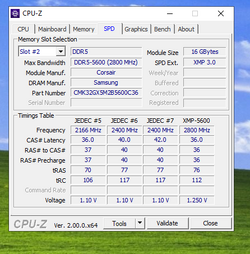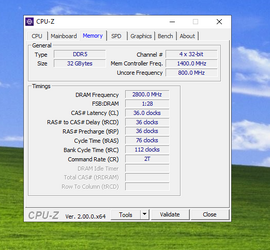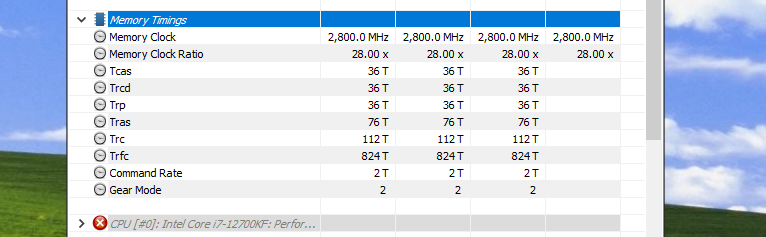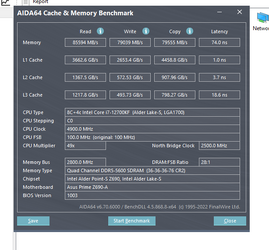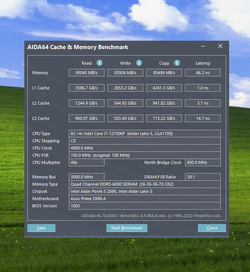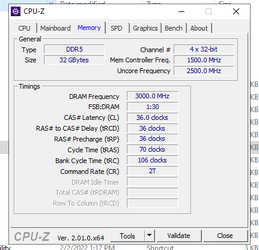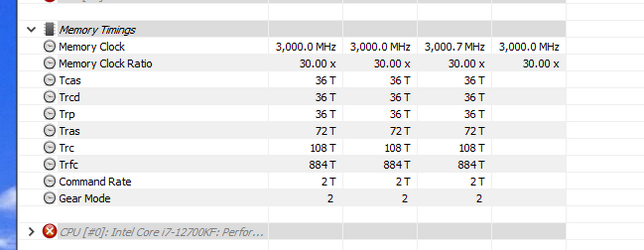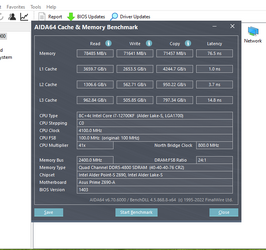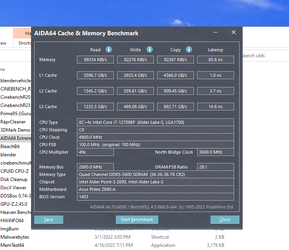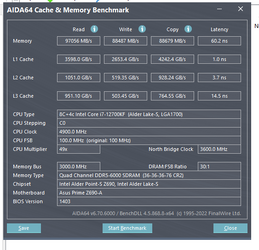Good day.
Would there be much to gain from over clocking 5600 to 6000? Or would staying at 5600 with trying to achieve faster latency better?
This is for daily use…no extreme oc and benchmarking goals here. Ha.
This ram is been running on xmp setting for almost 3 months with 12700kf and asus prime-a mb.
I have fiddled with cpu and Gpu over clocking and under volting on this system and past systems but never ever fiddled with ram other than just turn on xmp and roll. Thanks.
Edit: cpu Id shows Samsung memory at 1.25v. Running games and such i looked at mem temp on armory crate and it runs around 42-43c.
Would there be much to gain from over clocking 5600 to 6000? Or would staying at 5600 with trying to achieve faster latency better?
This is for daily use…no extreme oc and benchmarking goals here. Ha.
This ram is been running on xmp setting for almost 3 months with 12700kf and asus prime-a mb.
I have fiddled with cpu and Gpu over clocking and under volting on this system and past systems but never ever fiddled with ram other than just turn on xmp and roll. Thanks.
Edit: cpu Id shows Samsung memory at 1.25v. Running games and such i looked at mem temp on armory crate and it runs around 42-43c.