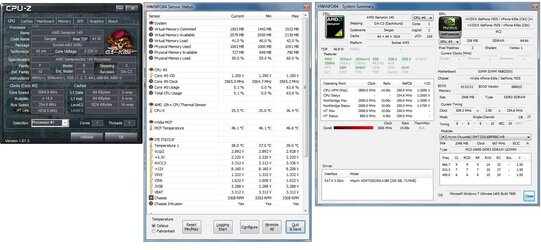- Joined
- Oct 8, 2012
i have an and semron 145 cpu and simmtronics n68d3 mobo and i want to overclock my cpu.i tried to overclock my cpu but i failed.
my mobo supports FSB upto 300,stock FSB is 200,cpu maximum multi is 14x and HT LINK is 1000 mhz.so i increse the FSB to 230 to get 3.2ghz cpu speed i didn't made any change in memory settings NB rais upto 2200-2320. everything works fine .then the main problem occured after two or three restarts my system takes 3x time than normal to boot up and FSB automatically fells down to 200 and my cpu clock speed comes to 2.8ghz
so please help me to understand cpu,memory to overclock my cpu
my mobo supports FSB upto 300,stock FSB is 200,cpu maximum multi is 14x and HT LINK is 1000 mhz.so i increse the FSB to 230 to get 3.2ghz cpu speed i didn't made any change in memory settings NB rais upto 2200-2320. everything works fine .then the main problem occured after two or three restarts my system takes 3x time than normal to boot up and FSB automatically fells down to 200 and my cpu clock speed comes to 2.8ghz
so please help me to understand cpu,memory to overclock my cpu