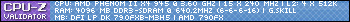yep straight out the box was no issue at all. I always do a quick test to see how high i can raise the fsb/htt whateverGot to 210 see
3,150Mhz 15x210 @1333 1,400 6-6-6-20 for detail. Not the highest i've managed but still decent. 220 was just a question of upping vcore, 230 had to drop memory multi., so no big shakes.
Depending on CPU you have will probably be even easier if you have a BE with higher multiplier options.
That's the only thing i'm finding restricing with the 945 I 'm constrained by a max x15 multi so have to do it by HTT alone. A 955 BE will be great
 Got my hands on two new bits of kit, DFI's newest AM3 board the DK 790FXB-M3H5 and an AMD Phenom II x4 945:
Got my hands on two new bits of kit, DFI's newest AM3 board the DK 790FXB-M3H5 and an AMD Phenom II x4 945: