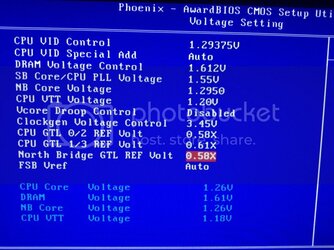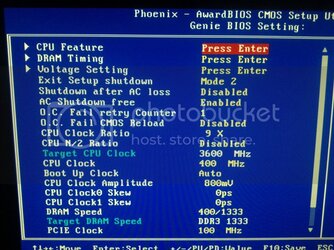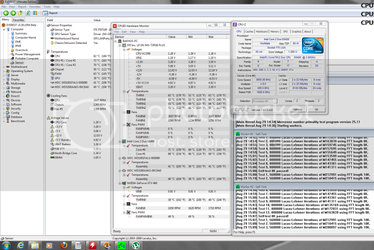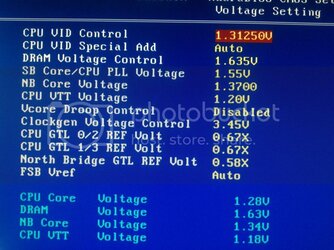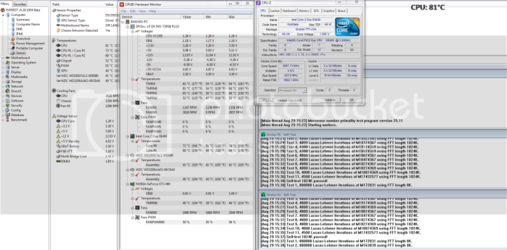Hey everyone ! Been reading these forums for a long time and so far I found most answers I needed w/o having to post (Thank you all for those now that i did !) but now I found myself with a very frustrating problem that I couldnt solve no matter how much I tried asking my friend Google.
Altho I see most of you have changed sockets for a long time now, Im hoping there are still a few of you around with 775 knowledge as I have recently switched from my old DDR2 MSI P43 NEO-F to a what seemed to be a sweet deal DDR3 DFI Lanparty DK P45-T3RSB but what proved to be a sleep stealer
Im at best a noobie OC'er, playing mostly with the FSB, multiplier and DRAM ratio and almost never messing with voltages.Even so I managed to get my E8400 to around 3.4 Ghz stable and 3.6 unstable on stock cooling on my old MSI P43 NEO-F.
When I grabbed the DFI with my new Scythe Katana III I was hoping for atleast the same performances but this board is beeing a nightmare to OC. So far I figure the problem must be with the Mobo since I cant get it to boot above 350 even with CPU set x 6 and ram set at 333->1066.
Im not one to use OC 24/7 , I just like to do some tests to see what my comp can do but even so, I really hope its not something wrong with the Mobo and its just me beeing a noob or missing something.
Soooooo please throw down any input (E8400 E0 on DFI LanParty DK P45-T3RSB PLUS with 2x4GB Corsair CL9 @ 1333Mhz but if there is anyother info needed Ill gladly provide it) and let me know what tests or settings can I do to get my show on the road !
Altho I see most of you have changed sockets for a long time now, Im hoping there are still a few of you around with 775 knowledge as I have recently switched from my old DDR2 MSI P43 NEO-F to a what seemed to be a sweet deal DDR3 DFI Lanparty DK P45-T3RSB but what proved to be a sleep stealer
Im at best a noobie OC'er, playing mostly with the FSB, multiplier and DRAM ratio and almost never messing with voltages.Even so I managed to get my E8400 to around 3.4 Ghz stable and 3.6 unstable on stock cooling on my old MSI P43 NEO-F.
When I grabbed the DFI with my new Scythe Katana III I was hoping for atleast the same performances but this board is beeing a nightmare to OC. So far I figure the problem must be with the Mobo since I cant get it to boot above 350 even with CPU set x 6 and ram set at 333->1066.
Im not one to use OC 24/7 , I just like to do some tests to see what my comp can do but even so, I really hope its not something wrong with the Mobo and its just me beeing a noob or missing something.
Soooooo please throw down any input (E8400 E0 on DFI LanParty DK P45-T3RSB PLUS with 2x4GB Corsair CL9 @ 1333Mhz but if there is anyother info needed Ill gladly provide it) and let me know what tests or settings can I do to get my show on the road !
Last edited: