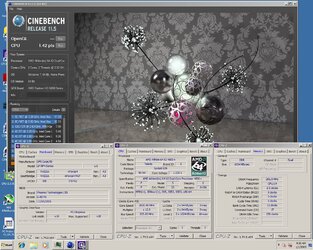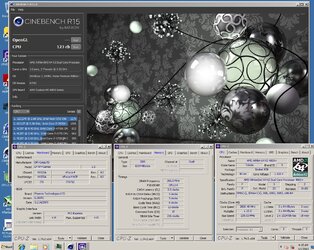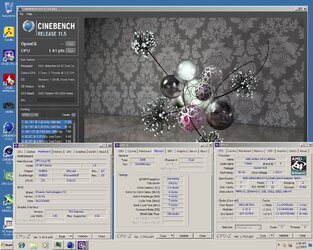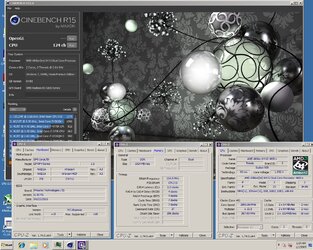- Joined
- Dec 19, 2012
Yesterday I got out an old timer, first time with a DFI board and the bios set-up and terms were a little different. I also found that my battery was dead. The settings from yesterday aren't there today all back to default. I took a couple of pics of the bios, one shows my cpu settings from yesterday but I took the ram page today and it was all auto. Acouple things that I noticed were the ram timing set-up page isn't in the usual order so I had to be careful which one I selected. The other thing I noticed was LDT which I assumed was the HT. The only problem was CPU-z wasn't registering the HT speed so I had to use some math. I'm posting this to see if there are any tips/tweaks that anyone can offer for this board. I have 4x512 mem sticks 2x OCZ 3200 and 2x Geil 4000. I had all 4 in thining that Win7 would run better with at least 2G of memory but had trouble tuning it so I pulled the OCZ out and it ran fine with just 1G. Here we go picture time.



And some results at 2820 on a 4800X2


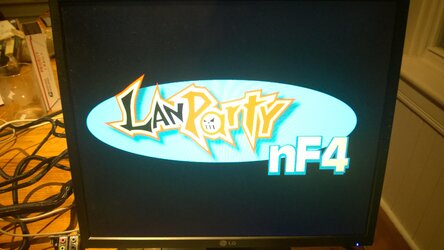
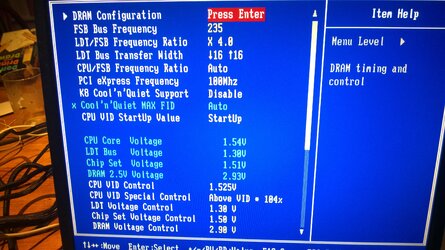
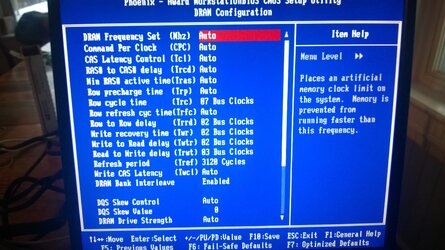
And some results at 2820 on a 4800X2