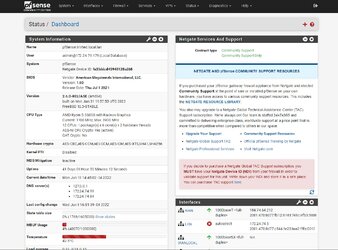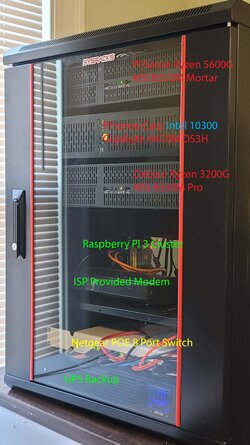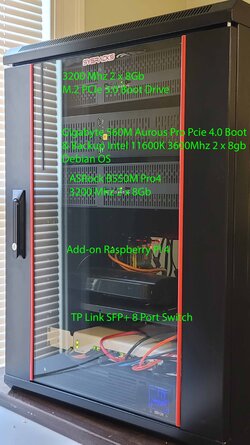- Joined
- Oct 16, 2014
- Location
- Allagash, Maine
Ok Guys Here Goes,
I'll use this thread as a build log to my home network improvements!
Key Points Moving Forward:
I have some work remaining in layer 5 and below in my current setup. Layer 6 im excited to get VPN, Proxy, VOIP and Presentation Templates implemented.
The tasks im most recently looking to achieve is segment my DMZ and NAT Gateway on the physical level and also complete a split dns working structure.
With new architectures about to be released and decreased pricing of current generation electronics ive decided to upgrade my atx and micro atx boards to the higher chipsets for the cpu installed.
This also gives me a chance to correct some misconfigured performance concerns within the network. Also involves alot of OS reinstallation and work around.
Itll be fun for me to document, share and learn from the experience here in the forum.

I'll use this thread as a build log to my home network improvements!
Key Points Moving Forward:
- Non-Vendor Specific
- Following the OSI 7 Layer Model
- DMZ Segment
- Private Space NAT Gateway Bastion Host Segment
- Open Source Operating Systems and Applications
- Performance vs Price
- Custom, Expansion and Upgrade Builds.
I have some work remaining in layer 5 and below in my current setup. Layer 6 im excited to get VPN, Proxy, VOIP and Presentation Templates implemented.
The tasks im most recently looking to achieve is segment my DMZ and NAT Gateway on the physical level and also complete a split dns working structure.
With new architectures about to be released and decreased pricing of current generation electronics ive decided to upgrade my atx and micro atx boards to the higher chipsets for the cpu installed.
This also gives me a chance to correct some misconfigured performance concerns within the network. Also involves alot of OS reinstallation and work around.
Itll be fun for me to document, share and learn from the experience here in the forum.