Says the guy who has data center-class networking in his living room for ***** and giggles? What?!Thats alot fo work wheres the fun in that. lolol


Welcome to Overclockers Forums! Join us to reply in threads, receive reduced ads, and to customize your site experience!
Says the guy who has data center-class networking in his living room for ***** and giggles? What?!Thats alot fo work wheres the fun in that. lolol




No i havent run memtest here.memtest?
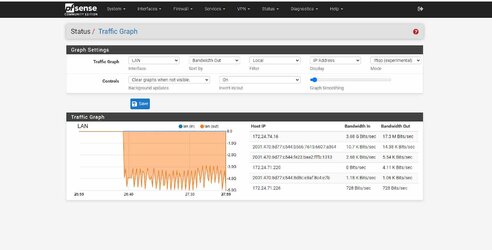
it was a suggestion. You can run memtest and see if your ram is borked.
i've never seen a board network boot from a pcie card, if you figure out a way lmk. I run a PXE server it's pretty handy, go from a blank ssd to booted into windows 10 in less than 5 minutes.Here we can see some traffic while transfering large files
View attachment 358736
2 different devices transfering to the NAS box.
The storage array is 4 x 4Tb HDD spinners in Raid Z-Pool
Post magically merged:
Im gonna try and get memorytest and gparted available by network boot.
problem i have now is the pcie network cards and getting them to boot to the network.
I don't imagine llc to help. You can't adjust llc of the psu rails in the first place. Llc pulls from the 12V for vcore. So if 3.3v rail is low..Trying to adjust bios level load line calibration.
I mean, if the mobo has read points, thst would be the sure fire way to know. A backup power supply isn't a bad thing anyway.Ill see if i can get to test the voltage points with a multi-meter on the MB. At some point.
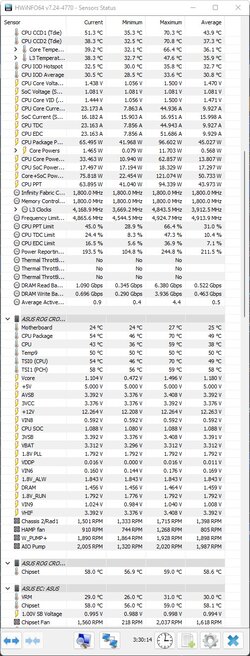
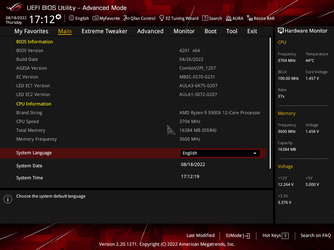


Did you get them booting from pcie cards or the onboard?USB keyboard is not working in Memory Test
Got pxelinux efi64 network booting
Also got pxelinux bios network booting
Guessing i gotta further develop up pxelinux to get the keyboard working under memorytest.
Did you get them booting from pcie cards or the onboard?

