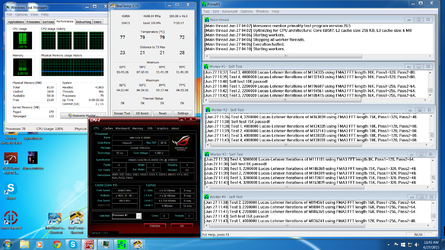Hi all,
I just wanted some clarification on what to do with my Benchmark results from Prime95. I know I can compare them to other peoples benchmarks but how do I use my results to determin if I need to raise or lower voltages? Do
I just adjust voltages in a +- direction that gives me the best /lower Prime95 timing results? What voltage increments should I use when adjusting? Is there any other benchmark , overclocking software I should use ?
I upgraded my gaming rig to a Maximus VII Hero MB + Devils Canyon 4690K + 2 X 4GB Gkill Sniper 1866. Psu is a corsair prof. Series 850wat.The case is a mountain mod UFO so theres lots of fans and the cpu is watercooled.
I followed a basic tutorial which had me set to XMP, I synced all cores to 46 to start out with, and set my Min/Max CPU Cache ratios to 37.
Now one thing i noticed (just now as I look at CPU-Z) is that I am still only clocking at just 3.5Ghz. I think it said that during boot up as well thinking about it. What did I do or not do? It should be at 4.6 ghz with the above settings right? I kept my voltages at Auto...perhaps I need to set voltage to manual and raise this? I think there are a couple other voltage settings to like offset and adaptive???
I thought I read that 1.25-1.35 is a good starting point if I change to manual. I didn't raise it because I thought the board would adjust it by itself for best stability under the auto setting????
So this is how GREEN I am. Can someone point me in some sort of direction to help me better understand what I need to be doing?
Thanks,
Chris
I just wanted some clarification on what to do with my Benchmark results from Prime95. I know I can compare them to other peoples benchmarks but how do I use my results to determin if I need to raise or lower voltages? Do
I just adjust voltages in a +- direction that gives me the best /lower Prime95 timing results? What voltage increments should I use when adjusting? Is there any other benchmark , overclocking software I should use ?
I upgraded my gaming rig to a Maximus VII Hero MB + Devils Canyon 4690K + 2 X 4GB Gkill Sniper 1866. Psu is a corsair prof. Series 850wat.The case is a mountain mod UFO so theres lots of fans and the cpu is watercooled.
I followed a basic tutorial which had me set to XMP, I synced all cores to 46 to start out with, and set my Min/Max CPU Cache ratios to 37.
Now one thing i noticed (just now as I look at CPU-Z) is that I am still only clocking at just 3.5Ghz. I think it said that during boot up as well thinking about it. What did I do or not do? It should be at 4.6 ghz with the above settings right? I kept my voltages at Auto...perhaps I need to set voltage to manual and raise this? I think there are a couple other voltage settings to like offset and adaptive???
I thought I read that 1.25-1.35 is a good starting point if I change to manual. I didn't raise it because I thought the board would adjust it by itself for best stability under the auto setting????
So this is how GREEN I am. Can someone point me in some sort of direction to help me better understand what I need to be doing?
Thanks,
Chris