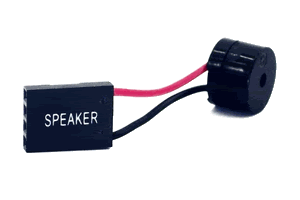- Joined
- Apr 10, 2010
Ok so my pc looks like it might have took a crap, not sure what broke, pc isnt out putting video, tried 2 different graphic card same outcome.. No video. my current desktop is in my signature. Im wanting to do this
Buy a new
cpu w/ heatsink
motherboard
ram
i want to use my current pc case, psu, gpu, hdd, etc...
there shouldnt be a problem right?? I should just be able to attach it all together and it should start up fine and since im using my old hdd, i would have all the same stuff on my pc I know this is a dumb question but I havent built a computer before.
Im looking to spend around 400-500 dollars, I want a top of the line cpu doesnt have to be top top, but i want it to be able to last a few years, I also want 8gig of ddr. Im open to suggestions on cpu/mobo combo?? I would like to overclock so it needs to be overclock friendly
Buy a new
cpu w/ heatsink
motherboard
ram
i want to use my current pc case, psu, gpu, hdd, etc...
there shouldnt be a problem right?? I should just be able to attach it all together and it should start up fine and since im using my old hdd, i would have all the same stuff on my pc I know this is a dumb question but I havent built a computer before.
Im looking to spend around 400-500 dollars, I want a top of the line cpu doesnt have to be top top, but i want it to be able to last a few years, I also want 8gig of ddr. Im open to suggestions on cpu/mobo combo?? I would like to overclock so it needs to be overclock friendly