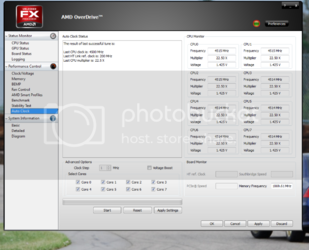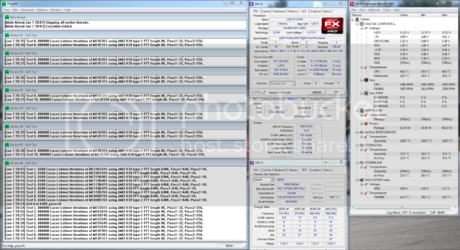- Joined
- Jan 6, 2013
- Location
- Edmonton Alberta Canada
Hello!
I'm not a big overclocker and i'm learning the game pretty fast and thankfully with no destruction! I'm an enthusiastic gamer and really like Racing Sims, so with sim racing you need a pretty powerful setup when you plan on racing on 3 monitors and to have the Graphics pushing the most realistic beautiful scenery you can.
I built up my computer recently and choose the following components to start with.
Antec P182 Case (on it's 3rd paint job already)
Asus M5a99x Evo
AMD 8350 4.0ghz
2x4 ghz Corsair Vengeance 2133mhz (set at 2133mhz with factory clocks 11 11 11 27)
Asus 7970 3 gig Direct CUII (wish it was the Top one but it was sold out).
Sandisk 240Gb SsD 555mb Write 550mb Read.
Thermaltake CPU cooler
Windows 7 64bit
It's really not an over the top system but it's running the Racing Software really well!
Okay, now for the overclocking part of it.
I used AMD Overdrive as I don't have an understanding of how much to increase voltage manually and would like to avoid frying my system! So I did a few initial overclocks using autoclock and having HWmonitor running in the background for a pretty decent OC of 4.3ghz with 0 Voltage increases and temps that stayed under 45C.
I felt that I needed to go farther and did a Benchmark on 3dmark11 to set a baseline.
P7613 with the CPU ocd to 4.3ghz
I went into GPU Tweak and found some settings that would work with the GPU and hit them up, nice and stable , no artifacts of hangs.
1125mhz on the Core clock up from 975mhz factory settings and a Memory Clock of 6.3Ghz I'm thinking there is alot more in it but can't figure out what settings to adjust to go further and just saved that as a profile and went back to the CPU settings to take it further.
Two more runs through AMD overdrive and the Autoclock feature easily brought the CPU up to 4.5ghz and nicely prompted that I restart the computer. Saved the profile and set it as a default.
Pictures! Pictures go a long way and if you guys are anything like me reading is a waste of time and pictures work way better.


After all that I was able to run a final score on 3dmark 11 of P8697 which seems to be right on par for the OC level and power of my system.

I'm not a big overclocker and i'm learning the game pretty fast and thankfully with no destruction! I'm an enthusiastic gamer and really like Racing Sims, so with sim racing you need a pretty powerful setup when you plan on racing on 3 monitors and to have the Graphics pushing the most realistic beautiful scenery you can.
I built up my computer recently and choose the following components to start with.
Antec P182 Case (on it's 3rd paint job already)
Asus M5a99x Evo
AMD 8350 4.0ghz
2x4 ghz Corsair Vengeance 2133mhz (set at 2133mhz with factory clocks 11 11 11 27)
Asus 7970 3 gig Direct CUII (wish it was the Top one but it was sold out).
Sandisk 240Gb SsD 555mb Write 550mb Read.
Thermaltake CPU cooler
Windows 7 64bit
It's really not an over the top system but it's running the Racing Software really well!
Okay, now for the overclocking part of it.
I used AMD Overdrive as I don't have an understanding of how much to increase voltage manually and would like to avoid frying my system! So I did a few initial overclocks using autoclock and having HWmonitor running in the background for a pretty decent OC of 4.3ghz with 0 Voltage increases and temps that stayed under 45C.
I felt that I needed to go farther and did a Benchmark on 3dmark11 to set a baseline.
P7613 with the CPU ocd to 4.3ghz
I went into GPU Tweak and found some settings that would work with the GPU and hit them up, nice and stable , no artifacts of hangs.
1125mhz on the Core clock up from 975mhz factory settings and a Memory Clock of 6.3Ghz I'm thinking there is alot more in it but can't figure out what settings to adjust to go further and just saved that as a profile and went back to the CPU settings to take it further.
Two more runs through AMD overdrive and the Autoclock feature easily brought the CPU up to 4.5ghz and nicely prompted that I restart the computer. Saved the profile and set it as a default.
Pictures! Pictures go a long way and if you guys are anything like me reading is a waste of time and pictures work way better.

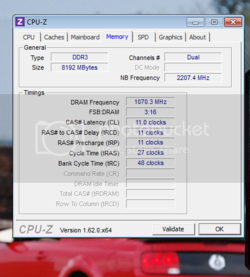
After all that I was able to run a final score on 3dmark 11 of P8697 which seems to be right on par for the OC level and power of my system.