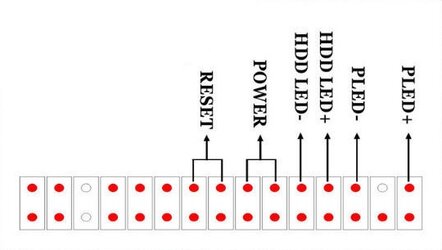- Joined
- Nov 14, 2018
I see, I have taken a good evga psu with 2x 8 pin plugs to be sure. Please have you solved the heat problems of the first page of this thread? I want to put this motherboard on a normal atx chassis, do you think I need to use chassis fans to be sure and where is better to put them? I'm worried about the ram and the low area where there are that 2 passive heatsink, have you put fans there in your rig project?