- Joined
- Feb 18, 2007
Hi, I realize the idea of bandwidth throttling/limiting is ludicrous, but I am desperate.
Ever since my ISP was taken over by Comcast, my connection has been throttled and it is unbearable. Allow me to explain.
When I download a file from a website, it tends to download at my maximum download rate. It starts off at an insane speed that I don't even pay for: around 2-3MB/s. It stays that way for about 15 seconds and then the Comcast throttlers kick-on and throttle my connection down to 1.1MB/sec. During this time period, it makes browsing the net, playing a game, or anything for that matter completely unbearable. I have a gadget on my desktop that monitors my ping to various servers and I can witness the ping skyrocket from 20-40 all the way to 2-300, sometimes higher.
This happens when I download a file via http or install a game from Steam. It does "not" happen when I download files from bittorrent or usenet, where I have encryption and multiple simultaneous connections, which is extremely weird. You would think bandwidth hogging programs like Usenet with multiple simultaneous connections running at maximum download rate would sap the bandwidth dry, but they don't... my pings are normal, I can browse the net with ease and I can even play games while downloading at my maximum download speed while using bittorrent and usenet programs.
But for some reason, I am not able to do any of that stuff while using a simple web browser. Also, browsing sites like Youtube produces the same lagging effect because the videos are streaming in at a very fast rate which causes my internet connection to go haywire
This is not limited to just my computer, all computers on the network suffer when "ONE" person is downloading files. I have tried replacing my D-Link router with one of the newer Linksys high performance routers with the internal antennae, but to no avail does it stop this problem.
The only way I can think of that this will permanently end this problem is if I install some form of bandwidth throttler on all of the computers on my network that prevent the download rates from exceeding 1000KB/sec per connection. That's per connection, not per computer. HUGE difference. If I cap the bandwidth at 1000KB/sec per computer, then that means the computer will be starved the same way Comcast throttles, which is no good. If I limit the connections to only 950KB/sec, the Comcast throttlers never kick-on. I know this due to my own experimentation with such programs like Free Download Manager, which give me the ability to throttle the download rate to any number I choose.
It's for sites like Youtube, that I desperately need a throttler.
Any help would be greatly appreciated.
Thanks,
-Neil
Edit: I created a graph which perfectly illustrates the Comcast throttlers in action. You'll have to take my word for the ping as I have no way to map the ping over time. I basically run a separate program called Pingplotter which monitors the ping of an IP address several times per minute. It gives me a really accurate result of the ping.
DO NOT CLICK THE THUMBNAIL, CLICK THE LINK BELOW IT.

Click here to view the full size image
Ever since my ISP was taken over by Comcast, my connection has been throttled and it is unbearable. Allow me to explain.
When I download a file from a website, it tends to download at my maximum download rate. It starts off at an insane speed that I don't even pay for: around 2-3MB/s. It stays that way for about 15 seconds and then the Comcast throttlers kick-on and throttle my connection down to 1.1MB/sec. During this time period, it makes browsing the net, playing a game, or anything for that matter completely unbearable. I have a gadget on my desktop that monitors my ping to various servers and I can witness the ping skyrocket from 20-40 all the way to 2-300, sometimes higher.
This happens when I download a file via http or install a game from Steam. It does "not" happen when I download files from bittorrent or usenet, where I have encryption and multiple simultaneous connections, which is extremely weird. You would think bandwidth hogging programs like Usenet with multiple simultaneous connections running at maximum download rate would sap the bandwidth dry, but they don't... my pings are normal, I can browse the net with ease and I can even play games while downloading at my maximum download speed while using bittorrent and usenet programs.
But for some reason, I am not able to do any of that stuff while using a simple web browser. Also, browsing sites like Youtube produces the same lagging effect because the videos are streaming in at a very fast rate which causes my internet connection to go haywire
This is not limited to just my computer, all computers on the network suffer when "ONE" person is downloading files. I have tried replacing my D-Link router with one of the newer Linksys high performance routers with the internal antennae, but to no avail does it stop this problem.
The only way I can think of that this will permanently end this problem is if I install some form of bandwidth throttler on all of the computers on my network that prevent the download rates from exceeding 1000KB/sec per connection. That's per connection, not per computer. HUGE difference. If I cap the bandwidth at 1000KB/sec per computer, then that means the computer will be starved the same way Comcast throttles, which is no good. If I limit the connections to only 950KB/sec, the Comcast throttlers never kick-on. I know this due to my own experimentation with such programs like Free Download Manager, which give me the ability to throttle the download rate to any number I choose.
It's for sites like Youtube, that I desperately need a throttler.
Any help would be greatly appreciated.
Thanks,
-Neil
Edit: I created a graph which perfectly illustrates the Comcast throttlers in action. You'll have to take my word for the ping as I have no way to map the ping over time. I basically run a separate program called Pingplotter which monitors the ping of an IP address several times per minute. It gives me a really accurate result of the ping.
DO NOT CLICK THE THUMBNAIL, CLICK THE LINK BELOW IT.

Click here to view the full size image
Last edited: