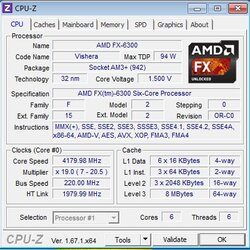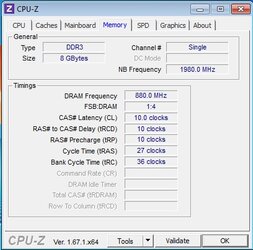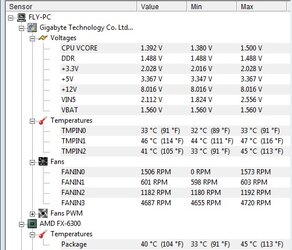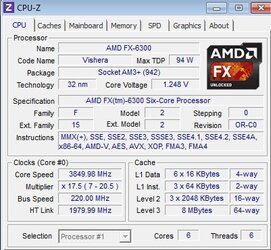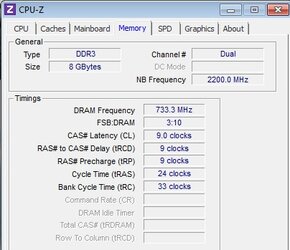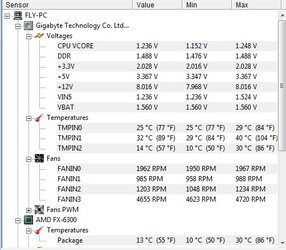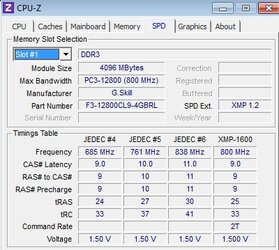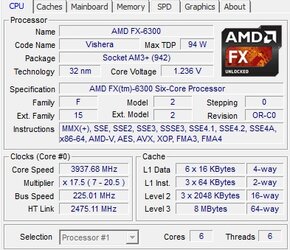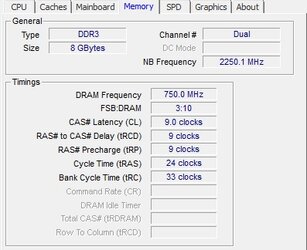- Joined
- Jan 1, 2014
- Location
- Ontario, Canada
Greetings,
I have started to experiment with the OC, first of all my mobo is a GA-990FXA-UD5, my RAM is G.Skill 1600.
So I tried different settings and so far the only stable one is:
-FSB@220
-HT@1800
-Disabled Turbo and C1E
When I combined FSB and multi it became unstable and the furthest I got is in windows7 and start Prime95 but it froze after 3min:
-FSB@200
-Multi@19x
-Vcore: +0.150v
-HT: Auto
My casing is a Carbide 330R with stock front/back fans and a Corsair H60 for the cpu...setup for pushing outside air and swapped the back fan to the top, also pushing hot air out.
Here are some graphs...I really want to go to beyond 4.2Ghz, not pushing for 4.5 either! I am mostly running FSX which is an extreme cpu sim!
Any help would be appreciated!
Cheers!
I have started to experiment with the OC, first of all my mobo is a GA-990FXA-UD5, my RAM is G.Skill 1600.
So I tried different settings and so far the only stable one is:
-FSB@220
-HT@1800
-Disabled Turbo and C1E
When I combined FSB and multi it became unstable and the furthest I got is in windows7 and start Prime95 but it froze after 3min:
-FSB@200
-Multi@19x
-Vcore: +0.150v
-HT: Auto
My casing is a Carbide 330R with stock front/back fans and a Corsair H60 for the cpu...setup for pushing outside air and swapped the back fan to the top, also pushing hot air out.
Here are some graphs...I really want to go to beyond 4.2Ghz, not pushing for 4.5 either! I am mostly running FSX which is an extreme cpu sim!
Any help would be appreciated!
Cheers!