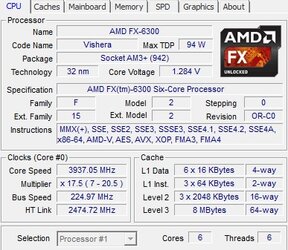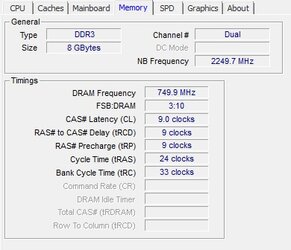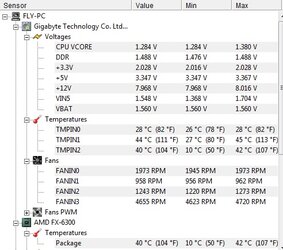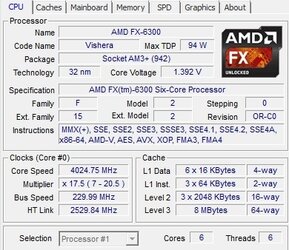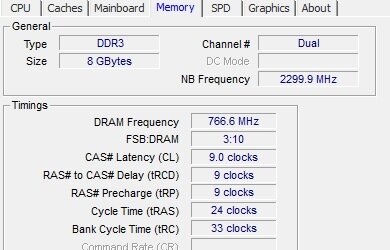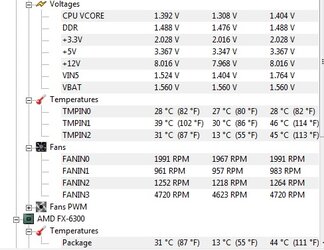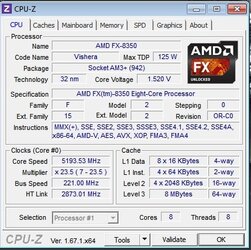- Joined
- Dec 27, 2008
Leave you CPU multiplier alone for now. Use only the FSB to overclock for the time being until your memory frequency shows approximately 800 mhz in the CPU-z "Memory" tab.
Keep your HT Link at about 2400 during this process which may mean lowering that component's speed at a certain point.
Allow your CPU/NB to rise to about 2400 mhz. If it gets much higher than that, knock it down also.
Add to the FSB in 10 mhz increments. After each increase, run a 20 minute Prime95 blend test to check tentative stability. Repeat this until you fail the stress test and then add .025 to the CPU vcore. Yes, your temps are very good right now. When you get the memory frequency up to the 1600 mhz range then leave the FSB alone and start overclocking with the CPU multiplier again. When you fail the Prime95 stress test add another .025 increment of vcore. Don't let vcore exceed about 1.5.
Watch CPU and Package temps. Keep CPU temps from exceeding 70c and Package temps from exceeding 60c. Don't add anymore CPU voltage when you get to those temp levels.
Keep your HT Link at about 2400 during this process which may mean lowering that component's speed at a certain point.
Allow your CPU/NB to rise to about 2400 mhz. If it gets much higher than that, knock it down also.
Add to the FSB in 10 mhz increments. After each increase, run a 20 minute Prime95 blend test to check tentative stability. Repeat this until you fail the stress test and then add .025 to the CPU vcore. Yes, your temps are very good right now. When you get the memory frequency up to the 1600 mhz range then leave the FSB alone and start overclocking with the CPU multiplier again. When you fail the Prime95 stress test add another .025 increment of vcore. Don't let vcore exceed about 1.5.
Watch CPU and Package temps. Keep CPU temps from exceeding 70c and Package temps from exceeding 60c. Don't add anymore CPU voltage when you get to those temp levels.