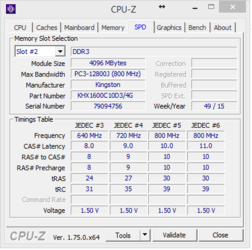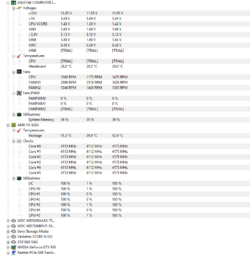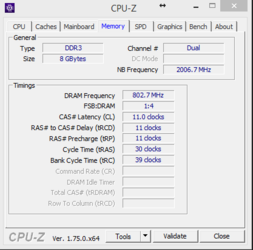Current overclock is at 4.1GHZ with a 1.416 Core voltage. max temperature i have seen running prime95 is 54C on all 6 cores using a Corsair H60 Water cooler. getting between 20C - 30C at idle.
Should i go higher for gaming?
EDIT:
Full specs
Fx-6300 @4.1GHZ
Asus m5a99x evo r2.0
Corsair h60
Gtx 950
Thermaltale smart 550w
8GB hyperx fury memory
Corair h100r

Should i go higher for gaming?
EDIT:
Full specs
Fx-6300 @4.1GHZ
Asus m5a99x evo r2.0
Corsair h60
Gtx 950
Thermaltale smart 550w
8GB hyperx fury memory
Corair h100r
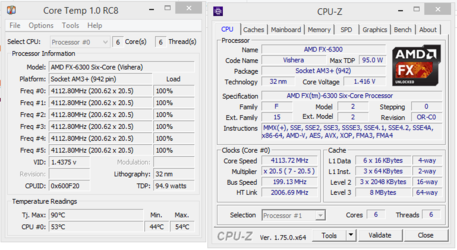
Last edited: