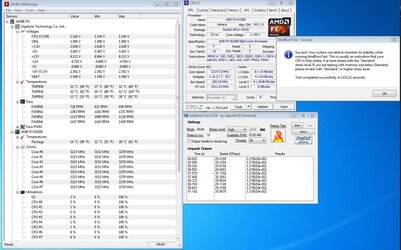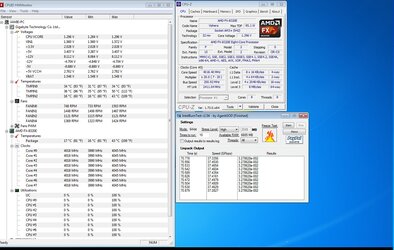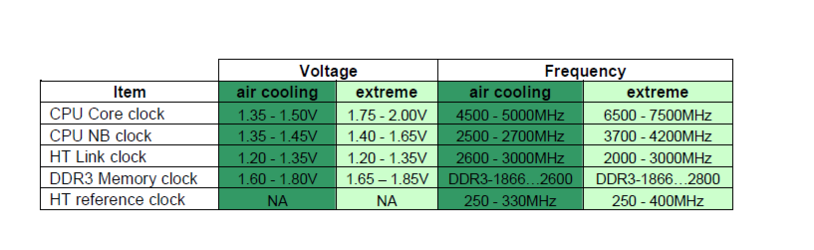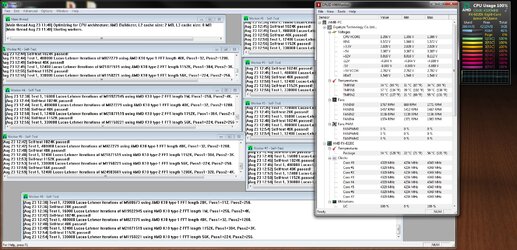- Joined
- Jan 12, 2012
Nothing alarming sticks out. Two things concern me, first check and see what slots your ram sticks are in. According to Cpu-Z it's saying it's in the #1 slot. I don't know what Cpu-Z is considering the #1 slot but the sticks should be in the second and last slots when counting them from the Cpu. It's likely not the issue, but i could be. The other thing I noticed is really low voltage with the multiplier at 17.5. Assuming you have the power saving features on, usually the voltage will drop in accordance with the multiplier. If some reason, the voltage is dropping and the multiplier isn't it could be causing the issue. This may explain why you're able to run Prime 95 but it freezes under low load situations.
It could be a BIOS issue, but you did say it was running fine before the previous heatsink died correct? What BIOS are you on? F8f seems to be the only one that supports the 8320e chips.
You can try turning off all the power saving features, cool and quiet, c1e etc and setting Windows power options to high performance. If this takes care of the low load freezing then at least you know it's is the issue and we can address it from there.
It could be a BIOS issue, but you did say it was running fine before the previous heatsink died correct? What BIOS are you on? F8f seems to be the only one that supports the 8320e chips.
You can try turning off all the power saving features, cool and quiet, c1e etc and setting Windows power options to high performance. If this takes care of the low load freezing then at least you know it's is the issue and we can address it from there.