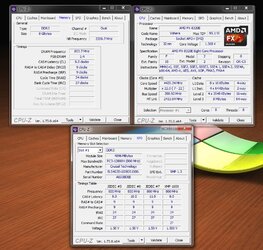-
Welcome to Overclockers Forums! Join us to reply in threads, receive reduced ads, and to customize your site experience!
You are using an out of date browser. It may not display this or other websites correctly.
You should upgrade or use an alternative browser.
You should upgrade or use an alternative browser.
Fx 8320E cooling for mild overclock
- Thread starter redbeard30
- Start date
- Joined
- Jan 12, 2012
Well you have a new space heater now, the Fx 8320!unless i use my space heater.
Well you have a new space heater now, the Fx 8320!You're getting close to the thermal limits, you can try to push higher and see if it's possible. Take into account, most programs will not push the processor as hard as Prime Blend. If you go over the recommended max temps by a few degrees running prime it's not the end of the world, as long as during normal usage it's not running that hot for extended periods of time.
Totally correct. Thanks Mike.
OP
- Joined
- Nov 3, 2012
- Thread Starter
- #44
Well heres my latest attempt..4.4ghz at 1.356v. probably my last attempt, any higher i think will push me over temp limits on the core. I may try taking the volts back one notch since I seem to be more stable with the switching of the ram slots. If this is my limit on my cooling so be it! Im happy with it! Thanks for every ones help and input!

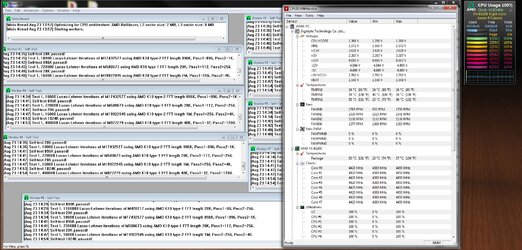
- Joined
- Jan 12, 2012
Just make sure it's stable, which for me is at least 2 hours of Prime Blend.
- Joined
- Jan 12, 2012
Sweet, good to hear!Yeah, I've adopted your 2 hours as stable. I stopped the test after 3 hours and 10 minutes. All systems go at 4.4!
OP
- Joined
- Nov 3, 2012
- Thread Starter
- #49
Going to try fine tuning the voltages and try for 4.5...the hyper 212 is holding up better than I thought..helps I'm in a cool basement I'm sure! Probably would have to invest in a 240mm water cooler to get any further and keep temps in check. But slapping a 100$+ cooler on a 100$ cpu kinda defeats the"budget build" I was after!
- Joined
- Jan 12, 2012
I agree with Johan, if you really want to push more go custom or nothing and yes it also takes away from the "budget" part of the build!
OP
- Joined
- Nov 3, 2012
- Thread Starter
- #52
I was just making the point that to go any further I'd need a 240mm water rig. But I'm not going that route. This whole thing started because my pump gave out!LOL I'm just gonna try to fine tune my OC and maybe push for 4.5 if I can, otherwise I'm just gonna be happy with what I've got. 4.4 8 core is gonna shred thru my encodes!
- Joined
- Jan 12, 2012
Post up a screen shot of Cpu-Z tabs Cpu, Spd and Memory I'd like to see where the Memory, Ht Link and Nb Freq are at.I was just making the point that to go any further I'd need a 240mm water rig. But I'm not going that route. This whole thing started because my pump gave out!LOL I'm just gonna try to fine tune my OC and maybe push for 4.5 if I can, otherwise I'm just gonna be happy with what I've got. 4.4 8 core is gonna shred thru my encodes!
- Joined
- Jan 12, 2012
Try raising the Nb Frequency to 2400 and re test for stability. You may have to add Cpu Nb voltage to get it stable, which I believe is called Cpu Nb Vid Control in your BIOS. Raising the Nb Frequency can help with performance. Note that raising the Cpu Nb voltage will increase temps so it may not be worth it or achievable.
OP
- Joined
- Nov 3, 2012
- Thread Starter
- #56
i think i'm gonna stick with 4.4ghz for the time being. I'm right at my thermal threshold. Everything is running smooth. Cant complain, and quite surprised with how far i've already pushed the budget system! The ud3p mobo has a few quirks, wierd double boot issue (which i figured out) and the UEFI bios could use some work, but for a $90 mobo I cant complain too much. I was gonna buy the 990fx ud3 but couldnt see paying an extra 40 bucks when i'm never gonna use a second gpu. Ran cinebench at 4.4ghz and scored 707. pretty tickled with how things turned out! Glad i didnt get the asrock 970 professional, i dont think i wouldve managed the same overclock.
- Joined
- Apr 19, 2012
here is what you requested...View attachment 167957
HT frequency is below normal. You can bump this up to 2600mhz and shouldn't need to test it.
If you want, you could try for higher than 2.6ghz HT but would require a little extra HT voltage, do not exceed 1.3v it won't be necessary. 1.2v is stock, I run this voltage with HT at 3ghz np.
Nice overclock btw!
OP
- Joined
- Nov 3, 2012
- Thread Starter
- #59
Ended up bumping back too 4.3ghz. I do alot of bluray encoding/rebuilding which hammers all 8 cores at 100% for hours, and noticed my temps hovering around 57-58c. Decided going back 100mhz, which allowed me too lower volts one notch, gave me a little more temp headroom. I believe I got a good chip and with proper cooling i could probably make 4.7. But i'm extremely happy at 4.3! Basically got a 8370 for $100!
- Joined
- Jan 12, 2012
4.3 on a midrange Air heatsink is not shabby at all redbeard. These 8xxx chips really need cooling when pushed hard. I'm on a full custom loop and only run 4.7 because of the volts needed and therefore heat generated to run higher, stable, which I could but don't.
Similar threads
- Replies
- 11
- Views
- 4K
- Replies
- 8
- Views
- 4K