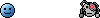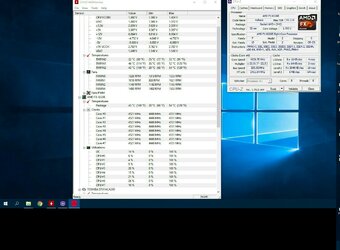OP
- Joined
- Nov 3, 2012
- Thread Starter
- #61
I had a spare jetflo 120mm fan that i swapped with the hyper 212 stock fan. Its louder but moves a ton more air than the stock fan. Just added insurance. I'm digging the added performance from the stock speed of 3.2 to 4.3..i think too get this type of mutithreaded performance with intel i probably wouldve had to get an i7! I'd say i got some serious bang for my buck! Not sure why AMD gets such a bad rap, I know the tech is a few years old, but for most people AMD cpus are fast enough too handle anything. If I could afford an Intel i7 setup I would but with my modest budget, AMD is the way.