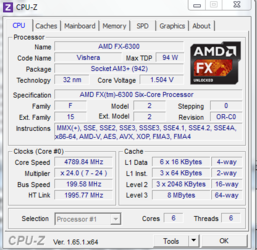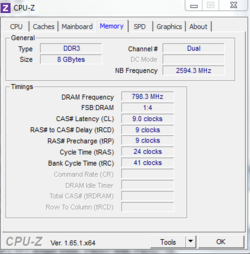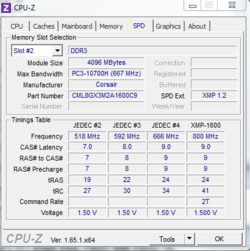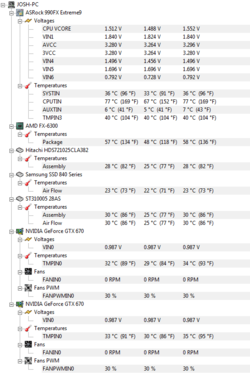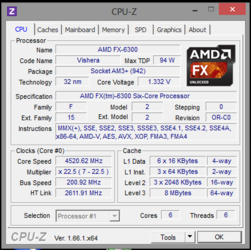-
Welcome to Overclockers Forums! Join us to reply in threads, receive reduced ads, and to customize your site experience!
You are using an out of date browser. It may not display this or other websites correctly.
You should upgrade or use an alternative browser.
You should upgrade or use an alternative browser.
fx 8350 and overclock? or fx 9370?
- Thread starter Infinite66
- Start date
- Joined
- Jan 12, 2012
You're correct it doesn't and thanks.I guess it doesn't post when posting from my
Now an issue I see is CPUTIN 77c is too hot for my liking. What most of us do to help cool that section is put a fan blowing on the VRM/NB heatsinks I personally have a 80 mm mounted on mine and also if your case allows it, put a fan on the panel behind the motherboard or you can use double sided tape and mount one directly on the back of the motherboard as johan has you should see around a 10c difference if you do this.
OP
- Joined
- Jun 27, 2012
- Thread Starter
- #23
You're correct it doesn't and thanks.
Now an issue I see is CPUTIN 77c is too hot for my liking. What most of us do to help cool that section is put a fan blowing on the VRM/NB heatsinks I personally have a 80 mm mounted on mine and also if your case allows it, put a fan on the panel behind the motherboard or you can use double sided tape and mount one directly on the back of the motherboard as johan has you should see around a 10c difference if you do this.
I currently have 2 x 40mm 5k rpms fans attached to the NB heatsink which is attached to the VRM sink by heat-pipe. Both feel cool to the touch. See in picture.

As for attaching a fan to the rear of the socket, how would I go about doing so if I have no bracket such as his? I merely have 4 phillips screws looking at me as my block mounting mechanism.
- Joined
- Apr 20, 2004
- Location
- JAX, Mississauna
Those two little 40mm fans are on the NB and not really doing much for the VRMS to the left of cpu as we are looking at your picture. Less than 9CFM or so is all those tiny fans will push and that just never seemed enough for me. I was using a 120mm pushing from the upper end of my mobo so it pushes under and drafts across the opening for the rear of my cpu socket and since it is 120mm it blows down at the VRMs and UNTIL I put an air cooler on top of my cpu instead of my water block, I had a 90mm fan blowign directly at the VRMs. And n0 the socket temps never rose in either configuration in use depending on the cpu cooler type. You need some air over the VRMs not overflow from two tiny 40mm fans
RGone...
RGone...
- Joined
- Apr 19, 2012
Well I actually will. Games like battlefield 4 are heavily multi-threaded. Skyrim will just benefit overall from the increased clock speed. More and more games are becoming multi-threaded, so them being "cpu-bound" is quite an accurate description.
Trying to get more than 50% usage from my 8 Intel threads myself..... And I do only run one card so maybe that's why?
- Joined
- Apr 19, 2012
View attachment 139984
View attachment 139985
View attachment 139986
View attachment 139987
This is after 22 minutes of prime95 blend. Zero errors or warnings. Also, Mandrake. I have a sig, but for some reason, I guess it doesn't post when posting from my phone.
And ouch....thought I read this FX-6300 was doing 5.2ghz......
WAIT edit? My apologies, it was Rgone's post for some reason mistaken it for yours....
OP
- Joined
- Jun 27, 2012
- Thread Starter
- #27
Those two little 40mm fans are on the NB and not really doing much for the VRMS to the left of cpu as we are looking at your picture. Less than 9CFM or so is all those tiny fans will push and that just never seemed enough for me. I was using a 120mm pushing from the upper end of my mobo so it pushes under and drafts across the opening for the rear of my cpu socket and since it is 120mm it blows down at the VRMs and UNTIL I put an air cooler on top of my cpu instead of my water block, I had a 90mm fan blowign directly at the VRMs. And n0 the socket temps never rose in either configuration in use depending on the cpu cooler type. You need some air over the VRMs not overflow from two tiny 40mm fans
RGone...
Ok then. I think I might make a mount to have a 120mm fan blowing on the VRM sink. I could always mount 2 small 40mm fans like I have on the NB sink as well... hmm options. Also as for the fan on the rear of the socket, I could just cut a hole in the rear panel big enough for a fan of my choosing and have amazing airflow on the socket.
OP
- Joined
- Jun 27, 2012
- Thread Starter
- #28
Depends on what card it is. But yea, just the fact that the game CAN place any sort of load on all 8 threads shows the game being multithreaded. Play an older call of duty, or just about any game. You'll see only 2-MAX 4 threads doing anything.Trying to get more than 50% usage from my 8 Intel threads myself..... And I do only run one card so maybe that's why?
I guarantee I can get this fx-6300 that high, but I built my liquid loop around almost silent operation, so this fx-6300 @ 5 ghz begins to overpower my cooling solution. And I'm not about to upgrade $200 worth of fans for the sole purpose of squeezing a few more clocks.And ouch....thought I read this FX-6300 was doing 5.2ghz......
WAIT edit? My apologies, it was Rgone's post for some reason mistaken it for yours....
- Joined
- Apr 19, 2012
Depends on what card it is. But yea, just the fact that the game CAN place any sort of load on all 8 threads shows the game being multithreaded. Play an older call of duty, or just about any game. You'll see only 2-MAX 4 threads doing anything.
I guarantee I can get this fx-6300 that high, but I built my liquid loop around almost silent operation, so this fx-6300 @ 5 ghz begins to overpower my cooling solution. And I'm not about to upgrade $200 worth of fans for the sole purpose of squeezing a few more clocks.
Because you have 30% load across 8 cores doesn't make it game better than gaming on 4 cores. The E-peen of a 1090T vs your FX-6300 would just crush that chip.
I stopped gaming on AMD because frame rates where not better with new processors and all the cores you want to throw at it. Fact of the matter is most games won't use more than 2-4 cores and the ones that do use more than 4 cores requires a lot more money thrown at it than I'd like to ponder about. Talking gaming on 4K monitor and quad Titans.
I very highly doubt that chip will do 5ghz or even 5.2ghz even with fan upgrades on your current set up. Those temps are way up there already. Heck if it where mine, I'd reseat the water block just to double check and maybe try a different thermal paste. ANd lowering ambient temps would be your ultimate goal. You can't get cooler temps without cooler ambient temps. Water or air cooling, it won't matter.
- Joined
- Apr 19, 2012
Lemme add that from the looks of the picture, you have 2 video cards on liquid with the cpu correct?
Perhaps another radiator would bring temps down without the need for a bunch of upgraded fans. It appears that you lack surface area for the amount of heat being added to water delta. Tubes warm?
Perhaps another radiator would bring temps down without the need for a bunch of upgraded fans. It appears that you lack surface area for the amount of heat being added to water delta. Tubes warm?
OP
- Joined
- Jun 27, 2012
- Thread Starter
- #31
Lemme add that from the looks of the picture, you have 2 video cards on liquid with the cpu correct?
Perhaps another radiator would bring temps down without the need for a bunch of upgraded fans. It appears that you lack surface area for the amount of heat being added to water delta. Tubes warm?
another radiator would help cpu temps yea. i was thinking of adding a 120 ut60 rad in the loop to be included after the 360. and no. i already got the fx-6300 to 5ghz. stable for alnost 20 min prime95. i just didnt like the fact that the core temp would hit 63C. as for the video cards, nope, not a problem. both gpus never get past 55C under 100% load. and that is summer ambient temp. im not seeing beyond 37C during this winter season.
and what are you going on about with games? im not saying a game or cpu is better simply because it is a multi-threaded application, merely that i will see fps gains with an overclock on the cpu, both in single and multi threaded. and i have. Borderlands, skyrim, ive seen 9-10 fps increase. and whats this about a 1090T? I didnt start caring about overclocking until bulldozer.
OP
- Joined
- Jun 27, 2012
- Thread Starter
- #32
Lemme add that from the looks of the picture, you have 2 video cards on liquid with the cpu correct?
Perhaps another radiator would bring temps down without the need for a bunch of upgraded fans. It appears that you lack surface area for the amount of heat being added to water delta. Tubes warm?
an also no,tubes arent amy warmer than usual. i took care to make aure i had more than enough heat dispersion. A 360 is more than you need for moat Cpus, and the general rule of thumb that anything added on top of the cpu deserves its own 120mm radiator, hence the 240mm for 2 video cards. More than likely come march, ill be snagging an fx-8350, and another radiator. i just wanted to see how far I can safely push this 6300
- Joined
- Apr 20, 2004
- Location
- JAX, Mississauna
Infinite66 if you think that FX-6300 is too hot when pushed up toward 5.0Ghz then you really are in for a shock when you try to push that 8 core cpu. It is worse by a factor of seems at least 30% or so. I have no idea how adding only two cores can get that much extra heat, but it seems to do so. Boards that struggle with an 8 core seem to do at least fair with a 6 core so there is one heck of a difference in only two cores.
Now me I do n0t panic or get overly concerned if P95 Blend bumps 63c, since most other types of computer use never load the the thing down that bad and thus never expect in half normal use to ever see that 63c bump.
Did you see that 9 / 10 FPS increase at 5.0Ghz? Most of the games still respond some to cpu speed increase. So keep that in mind if you move to 8 core and cannot hold up to that 5.0Ghz speed.
RGone...
Now me I do n0t panic or get overly concerned if P95 Blend bumps 63c, since most other types of computer use never load the the thing down that bad and thus never expect in half normal use to ever see that 63c bump.
Did you see that 9 / 10 FPS increase at 5.0Ghz? Most of the games still respond some to cpu speed increase. So keep that in mind if you move to 8 core and cannot hold up to that 5.0Ghz speed.
RGone...
OP
- Joined
- Jun 27, 2012
- Thread Starter
- #34
Infinite66 if you think that FX-6300 is too hot when pushed up toward 5.0Ghz then you really are in for a shock when you try to push that 8 core cpu. It is worse by a factor of seems at least 30% or so. I have no idea how adding only two cores can get that much extra heat, but it seems to do so. Boards that struggle with an 8 core seem to do at least fair with a 6 core so there is one heck of a difference in only two cores.
Now me I do n0t panic or get overly concerned if P95 Blend bumps 63c, since most other types of computer use never load the the thing down that bad and thus never expect in half normal use to ever see that 63c bump.
Did you see that 9 / 10 FPS increase at 5.0Ghz? Most of the games still respond some to cpu speed increase. So keep that in mind if you move to 8 core and cannot hold up to that 5.0Ghz speed.
RGone...
oh trust me, after seeing how hot this six core gets, i know or sure i wouldnt be hitting 5ghz in an eight core easily. when i get the 8 core, im probably add another radiator.
and no, the fps gains were at my current clock, 4.8ghz.
thanks for all the help though. nice to know what i am in for come octa-core
- Joined
- Apr 20, 2004
- Location
- JAX, Mississauna
thanks for all the help though. nice to know what i am in for come octa-core
Just wanted you to know the real deal. When these FX's came out there was so much mis-information and hype that it should have been crmininal. Sure the FX's overclock and pour out too much heat. Were it not for the heat, they would be really fun since just about anyone could get a decent clock and AMD would have sold more of them. But you stick a hot poker to the cpus butt and tell it to haul some booty and the heat just climbs and the mobos run out of VRM to push the voltage to the cpu. You got the board covered I think and only the hEAt will be a factor.
Luck man.
RGone...ster.
OP
- Joined
- Jun 27, 2012
- Thread Starter
- #37
One thing I noticed and maybe you only have the system there for the pics, but sitting on carpet is going to smother that 240 rad on the bottom.
the rad on the bottom is exhaust, not intake, but yea i hear ya. the case has about 4mm clearance off the floor, and another half inch or so worth of a dust filter. no problrms thus far
I have FX-9370 and works great, but if money isn't really an issue.
go for FX-9590 or Intel 4770K, otherwise do what I did and get
the FX-9370 for 220.00$, also Corsair H80i liquid cooler and
ASUS Crosshair V Formula-Z MoBo.
This is more than enough for doing pretty much anything, and
taking advantage of 8-Cores if you would every need that, though
probably not.
go for FX-9590 or Intel 4770K, otherwise do what I did and get
the FX-9370 for 220.00$, also Corsair H80i liquid cooler and
ASUS Crosshair V Formula-Z MoBo.
This is more than enough for doing pretty much anything, and
taking advantage of 8-Cores if you would every need that, though
probably not.
- Joined
- May 22, 2012
- Location
- Jordan
Similar threads
- Replies
- 2
- Views
- 532