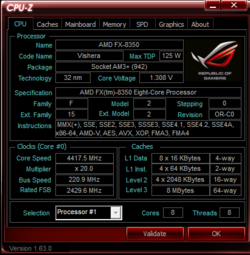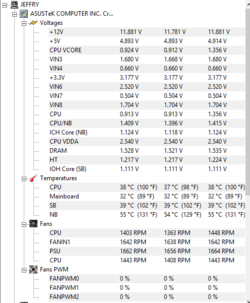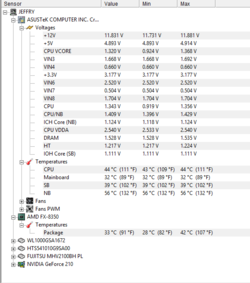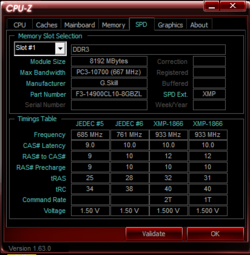This is my first build in a few years. Last time was in 1999. things sure changed!
First thing is the base build as follows:
mobo Crosshair V, CS:RD9x0 Rev1.xx SB910/950 Bios 1703
CPU FX-8350
RAM G-SKILL 32Gb 1866MHz 10-11-10-30 L10 V1.5
water cooler h-80
I have clocked it to 5.15GHz just over heated under load.
I do have it @ 4.5 now with good heat spread.
FSB RAM 1:4 want to have better i just don't understand all the seting in the bios for this board could some one help? Also the temps look good right now
RAM 1:4 want to have better i just don't understand all the seting in the bios for this board could some one help? Also the temps look good right now
low max
cpu40 54
mobo 33-35
sb 39-42
nb 55-61
and i will get some cpu-z up here soon
Is there any one that could help out with this set-up ??
First thing is the base build as follows:
mobo Crosshair V, CS:RD9x0 Rev1.xx SB910/950 Bios 1703
CPU FX-8350
RAM G-SKILL 32Gb 1866MHz 10-11-10-30 L10 V1.5
water cooler h-80
I have clocked it to 5.15GHz just over heated under load.
I do have it @ 4.5 now with good heat spread.
FSB
low max
cpu40 54
mobo 33-35
sb 39-42
nb 55-61
and i will get some cpu-z up here soon
Is there any one that could help out with this set-up ??