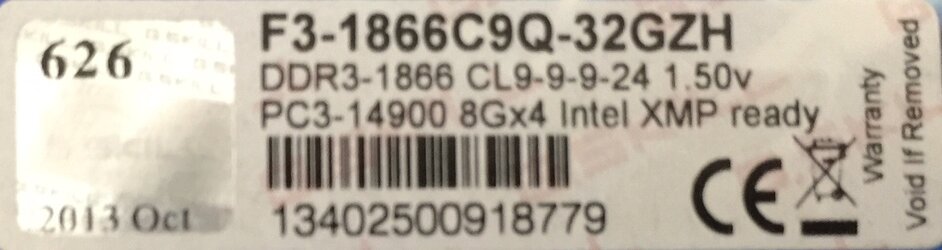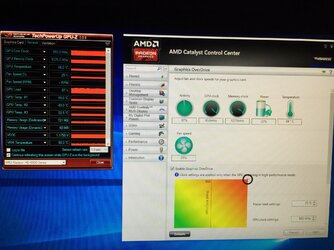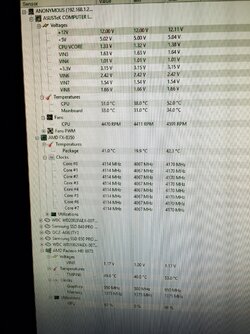- Joined
- Oct 27, 2015
- Location
- Houston, Texas Area
After putting this box under water and have done due diligence in the mater of proving the system, I feel it is ready to start bumping things up. However I have to admit I have never tried overclocking anything before and will need some good help.
Complete System Specs:
Case: Cooler Master HAF XB Mid tower
PSU: OCZ ZX Series 1250W 80Plus
Monitors: 3ea. Asus 27'' running @ 1920 x 1080 60Hz
Mouse: Mad Catz R.A.T. 7 Gaming Mouse
Keyboard: Logitech G15 Gaming Keyboard
Game Pad: Logitech G-13 Advanced Gameboard
CPU: AMD FX-8350 8-Core Black Edition
MB: Asus Crosshair V Formula Z Rev 1.0
RAM: G.SKILL Ripjaws Z Series 32GB (4 x 8GB)DDR3 1866 (PC3 14900)
GPU: AMD/XFX 6970 w/2gb DDR5 RAM
HD01: SSD - Samsung 840 Pro / 256gb
HD02: SSD - Samsung 850 Pro / 512gb
HD03: SSD - OCZ-Agility 3 / 128gb
HD04: SSD - Sandisk / 64gb
HD05: WDCB WD20002FAEX / 2TB
HD06: WDCB WD20002FAEX / 2TB
System Pump: EK-X-Res CSQ Pump
Full Board Cooling Block: EK-FB ASUS C5F-Z
CPU Water Block: Koolance CPU-380
GPU Waterblock: XSPC Razor 6970
Radiator No. 1: EK-CoolStream PE 120 Single
Radiator No. 2: Black Ice Extreme 240 Dual
Hose: PrimoChill - PrimoFlex Advanced LRT Tubing 1/2"ID x 3/4" OD
Fittings: Monsoon Free Center Compression Fitting - 1/2"ID x 3/4"OD
Coolant: ~+1000ML EK-Ekoolant EVO Clear
Fans: Noctua NF-F12 PWM 5 total, 2 on the 120 and three on the 240 rads.
Operation System: Windows 10 Pro

Complete System Specs:
Case: Cooler Master HAF XB Mid tower
PSU: OCZ ZX Series 1250W 80Plus
Monitors: 3ea. Asus 27'' running @ 1920 x 1080 60Hz
Mouse: Mad Catz R.A.T. 7 Gaming Mouse
Keyboard: Logitech G15 Gaming Keyboard
Game Pad: Logitech G-13 Advanced Gameboard
CPU: AMD FX-8350 8-Core Black Edition
MB: Asus Crosshair V Formula Z Rev 1.0
RAM: G.SKILL Ripjaws Z Series 32GB (4 x 8GB)DDR3 1866 (PC3 14900)
GPU: AMD/XFX 6970 w/2gb DDR5 RAM
HD01: SSD - Samsung 840 Pro / 256gb
HD02: SSD - Samsung 850 Pro / 512gb
HD03: SSD - OCZ-Agility 3 / 128gb
HD04: SSD - Sandisk / 64gb
HD05: WDCB WD20002FAEX / 2TB
HD06: WDCB WD20002FAEX / 2TB
System Pump: EK-X-Res CSQ Pump
Full Board Cooling Block: EK-FB ASUS C5F-Z
CPU Water Block: Koolance CPU-380
GPU Waterblock: XSPC Razor 6970
Radiator No. 1: EK-CoolStream PE 120 Single
Radiator No. 2: Black Ice Extreme 240 Dual
Hose: PrimoChill - PrimoFlex Advanced LRT Tubing 1/2"ID x 3/4" OD
Fittings: Monsoon Free Center Compression Fitting - 1/2"ID x 3/4"OD
Coolant: ~+1000ML EK-Ekoolant EVO Clear
Fans: Noctua NF-F12 PWM 5 total, 2 on the 120 and three on the 240 rads.
Operation System: Windows 10 Pro
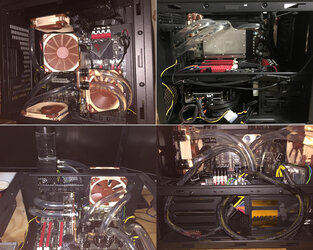
Last edited: