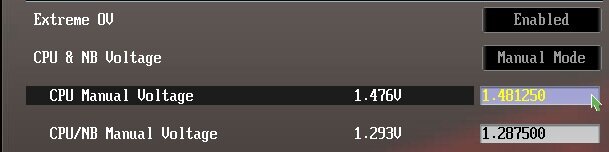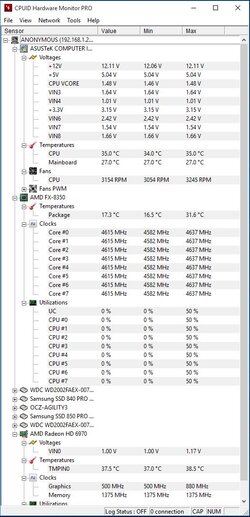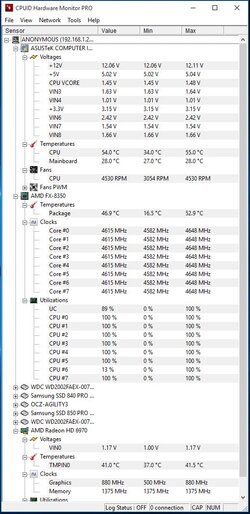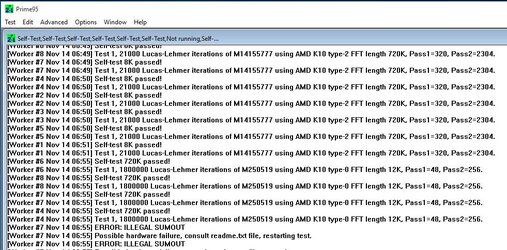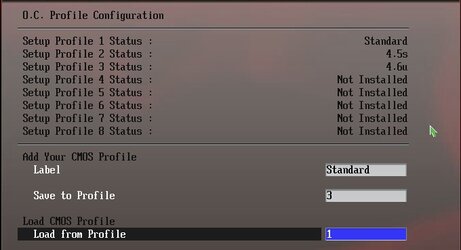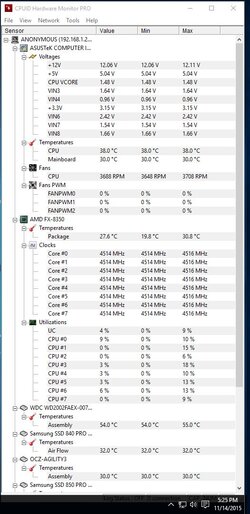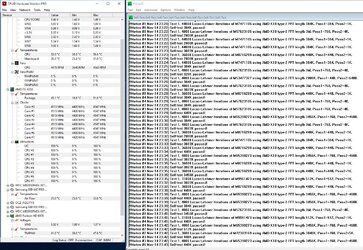- Joined
- Oct 27, 2015
- Location
- Houston, Texas Area
- Thread Starter
- #61
CD I think I see what your taking about in your early post (dropping #6). In the last test I dropped #4 and #6 right? Its strange I didn't see it report the error?
I bumped it one more click.
Before

After

I re-tested with the lastest CPU volts shown above, it was going strong for about 15 minutes but #6 core fail again (It showed it in Prime95 when it dropped out). Should I increase CPU voltage again or ????
Should I increase CPU voltage again or ????
no, you dropped core#6, so go into bios and raise the cpu vcore 1 click and retest.
I bumped it one more click.
Before
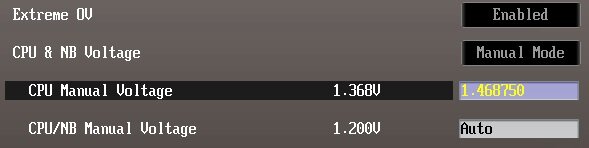
After
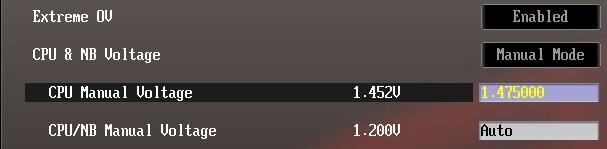
I re-tested with the lastest CPU volts shown above, it was going strong for about 15 minutes but #6 core fail again (It showed it in Prime95 when it dropped out).
 Should I increase CPU voltage again or ????
Should I increase CPU voltage again or ????
Last edited: