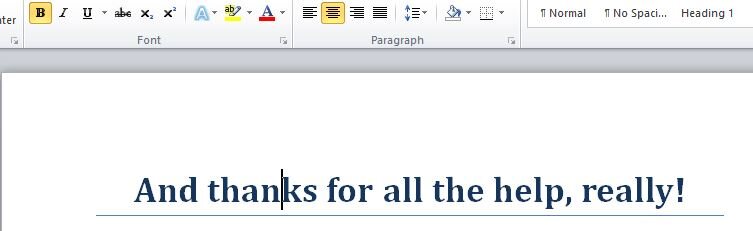- Joined
- Oct 27, 2015
- Location
- Houston, Texas Area
- Thread Starter
- #21
Screencaps...
In case you want screenshots, here is how.
1. Hit prtscn button then paste into ms paint. Save file then attach to the forum (not 3rd party) with file attach button.
2. Hit f12 to take a screenshot of your bios. You will need a USB stick as it will save the file there. You may need to save it as a jpg, then attach to forums with file attach button
Eddie when you post up your Oc results do it with Hwmonitor and these tabs in Cpu-Z, Cpu, Spd and Memory it's a lot more helpful. Additionally when posting screen shots use the windows snipping tool, it's much better then snapping it with a camera
OK, I GET IT!
When I do a simple "Prt Scn" this is what I get. Than I have to import into Gimp and cut it down export it into a format the forum will take.. Sometimes its easier and less time consuming just to grab a quick pic from my phone and upload it.

EarthDog said:Flip those fans around working against each other... top of the case open or not the airflow will be better.
Good luck!
Yes, maybe after I finish with these base lines. There is no sense in changing them at this point.