- Joined
- Jul 31, 2004
got an MSI 890GXM-G65 with a 1055T in a Fry's combo in May 2010. Bought a 4x4 GB set of 1600 RAM about a year later. The 1055T never liked running four sticks of RAM at 1600, but it ran them fine at 1333.
I recently bought an FX-8350. For about a week, it was great with running all the RAM at 1600. Then, I noticed the system started only showing 12 GB "okay" at POST (though once in Windows it said "16 GB total, 12 GB available"). I set the RAM back to 1333, but that didn't help. Still 12 GB 99% of boots. Past couple of days, I've had a lot of trouble getting the thing to boot at all, whether from cold boot or suspend-to-RAM. I know my hard drive is beginning to fail, but it was still working fine in operation (I've never gotten any crashes that point to the disk causing them, just noticed re-allocated sector count getting a bit high in SMART).
This afternoon when I tried to reboot into Windows, instead of the usual Windows flag animation, I got the gray ASCII-block progress bar like you get from booting the Windows install CD. It starts at about 95% across, then the system reboots. On about 1-in-5 boots, I'll see "BOOTMGR is corrupted" instead.
GRUB2 is installed on the Windows disk, but my Linux partitions are on another disk, but booting that I'm getting an XZ-decompression failure when loading the initramfs.
Trying to boot from a USB device nearly always hangs in the boot selection menu. Sometimes it gets to the SYSLINUX menu but it hangs before I can type anything.
A couple of times, I've gotten this between the POST screen and the RAID disk listing:
This is before any operating system stuff even comes in, so definitely pointing at bad SOMETHING in hardware
EDIT: Found that this may relate to the ROM for the controller, but I've not flashed any custom BIOS or anything. If the drive controller is flaking out, that would explain a lot of the issues (but not the loss of RAM)...
Given that I can't boot from anything at this point, I seriously doubt the hard drive is worth worrying about. Loss of usable RAM could be either the motherboard or CPU (or the RAM, but a few weeks ago, memtest86+ said the RAM was fine). Inability to read disks could be motherboard or CPU. Failure to boot from USB could be motherboard or CPU. This is a cheap-ish board, and doesn't have any kind of POST code display (though not sure that would even help, as it usually fails after POST is already done). I don't have any other motherboards, though I still have the 1055T I could put back in. Before I bother with that, any stronger opinions on what the heck is actually wrong here? I'm glad I spent a bunch of money on a laptop right now...
EDIT: Put the 1055T back in. Now I get an infinite reboot loop after the RAID disk list. I can still get into the BIOS (which doesn't show up until after that disk list when disk mode is set to RAID), but that's the only thing that stops it from rebooting right then. It then reboots after selecting the "quit without saving" option which would normally allow the OS to load without restarting. Can boot my Gentoo USB stick fine now, but can't run nearly anything on the installed system because I already recompiled everything to take advantage of AVX, SSE4.2, etc.
Dug around and found a USB drive with the Windows 7 installer on it. bootsect'd it, and it seems to be booting again. Also, it has so far POSTed 16 GB RAM every time. So, question remains: Is the motherboard unable to reliably support the CPU, or is the CPU defective? Either way, why did it work okay for nearly two months (albeit with only partial RAM)? I can understand the board not being able to fully support the CPU, but working for two months, then suddenly degrading just doesn't make sense...
I recently bought an FX-8350. For about a week, it was great with running all the RAM at 1600. Then, I noticed the system started only showing 12 GB "okay" at POST (though once in Windows it said "16 GB total, 12 GB available"). I set the RAM back to 1333, but that didn't help. Still 12 GB 99% of boots. Past couple of days, I've had a lot of trouble getting the thing to boot at all, whether from cold boot or suspend-to-RAM. I know my hard drive is beginning to fail, but it was still working fine in operation (I've never gotten any crashes that point to the disk causing them, just noticed re-allocated sector count getting a bit high in SMART).
This afternoon when I tried to reboot into Windows, instead of the usual Windows flag animation, I got the gray ASCII-block progress bar like you get from booting the Windows install CD. It starts at about 95% across, then the system reboots. On about 1-in-5 boots, I'll see "BOOTMGR is corrupted" instead.
GRUB2 is installed on the Windows disk, but my Linux partitions are on another disk, but booting that I'm getting an XZ-decompression failure when loading the initramfs.
Trying to boot from a USB device nearly always hangs in the boot selection menu. Sometimes it gets to the SYSLINUX menu but it hangs before I can type anything.
A couple of times, I've gotten this between the POST screen and the RAID disk listing:
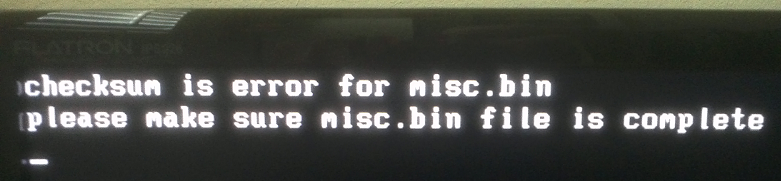
This is before any operating system stuff even comes in, so definitely pointing at bad SOMETHING in hardware
EDIT: Found that this may relate to the ROM for the controller, but I've not flashed any custom BIOS or anything. If the drive controller is flaking out, that would explain a lot of the issues (but not the loss of RAM)...
Given that I can't boot from anything at this point, I seriously doubt the hard drive is worth worrying about. Loss of usable RAM could be either the motherboard or CPU (or the RAM, but a few weeks ago, memtest86+ said the RAM was fine). Inability to read disks could be motherboard or CPU. Failure to boot from USB could be motherboard or CPU. This is a cheap-ish board, and doesn't have any kind of POST code display (though not sure that would even help, as it usually fails after POST is already done). I don't have any other motherboards, though I still have the 1055T I could put back in. Before I bother with that, any stronger opinions on what the heck is actually wrong here? I'm glad I spent a bunch of money on a laptop right now...
EDIT: Put the 1055T back in. Now I get an infinite reboot loop after the RAID disk list. I can still get into the BIOS (which doesn't show up until after that disk list when disk mode is set to RAID), but that's the only thing that stops it from rebooting right then. It then reboots after selecting the "quit without saving" option which would normally allow the OS to load without restarting. Can boot my Gentoo USB stick fine now, but can't run nearly anything on the installed system because I already recompiled everything to take advantage of AVX, SSE4.2, etc.
Dug around and found a USB drive with the Windows 7 installer on it. bootsect'd it, and it seems to be booting again. Also, it has so far POSTed 16 GB RAM every time. So, question remains: Is the motherboard unable to reliably support the CPU, or is the CPU defective? Either way, why did it work okay for nearly two months (albeit with only partial RAM)? I can understand the board not being able to fully support the CPU, but working for two months, then suddenly degrading just doesn't make sense...
Last edited:
