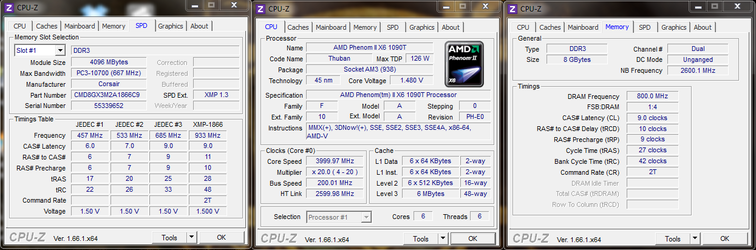- Joined
- Aug 26, 2012
- Location
- NCR, Philippines
- Thread Starter
- #101
yes that is the manufacturers recommended voltage as shown on your SPD tab.
hmmmm. Pretty odd, I went to my UEFI then the timings were already at 9-10-9-27 at 1600MHz by default though, I couldnt select 1866 since it wasn't on the list.