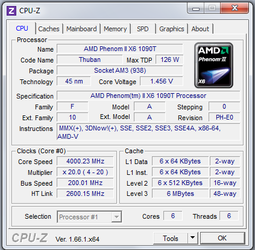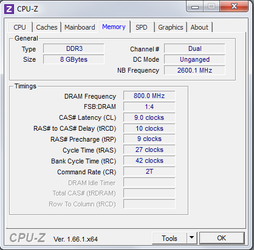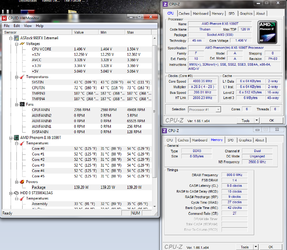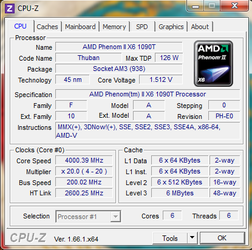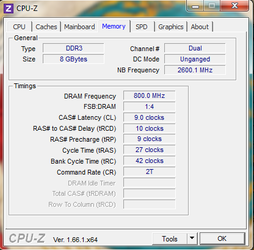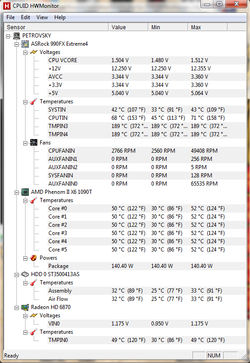-
Welcome to Overclockers Forums! Join us to reply in threads, receive reduced ads, and to customize your site experience!
You are using an out of date browser. It may not display this or other websites correctly.
You should upgrade or use an alternative browser.
You should upgrade or use an alternative browser.
Help first time oc 1090t on Asrock 990fx Extreme4
- Thread starter madmeatballs
- Start date
- Joined
- Aug 26, 2012
- Location
- NCR, Philippines
- Thread Starter
- #82
I will try my best and find a stable clock for 4.0GHz It has been a year ever since I wanted my 1090t to run on 4.0 lol as you can see I started the thread in 2012. 
BTW
I have these on auto:
CPU VDDA
DRAM Voltage
NB Voltage
HT Voltage
CPU LLC
or should I set them manually?

BTW
I have these on auto:
CPU VDDA
DRAM Voltage
NB Voltage
HT Voltage
CPU LLC
or should I set them manually?
Last edited:
- Joined
- Aug 26, 2012
- Location
- NCR, Philippines
- Thread Starter
- #83
hmmm seems like Prime95 suddenly not working on these settings?
what should I do? the whole program itself stopped working
BTW my core voltage goes up to 1.480v on load for some reason whilst everything disabled well except for those listed above which are in auto
what should I do? the whole program itself stopped working
BTW my core voltage goes up to 1.480v on load for some reason whilst everything disabled well except for those listed above which are in auto
Attachments
- Joined
- Aug 26, 2012
- Location
- NCR, Philippines
- Thread Starter
- #84
OK, first please explain "Prime95 suddenly not working". Do you mean it won't load, wont run, or you keep getting dropped workers?
Well, it just stopped working like how other programs stop responding. You get it?
Okay, I got to run 4.0GHz for 2hrs with prime95 then suddenly a BSOD.
My HT/NB was in 2600MHz CPUNB voltage was at 1.200v. I put it up right now I'll test how it goes.
EDIT: I up'ed my voltage to 1.25v CPUNB as I am running 4.0GHz at 1.488v Core Voltage, will see how this turns out
Last edited:
- Joined
- Aug 26, 2012
- Location
- NCR, Philippines
- Thread Starter
- #85
well, heres my current settings right now running prime for 1hr now
I dont get it tho, I set my CPU voltage to 1.45v in the UEFI but in HWM and CPUz its 1.496v
pretty weird tho if you look at CPUTIN, TMPIN3-4, AUXFAN....
Update: A worker has stopped working. I dont get this I select in ASRock UEFI 1.45v then I get almost 1.5v as said by CPUz and HWM.
I rose my core voltage to the next one which is at 1.4625v but HWM shows 1.512v?! should I believe UEFI or HWM/CPUZ
For my chip's safety and longevity if this last test fails I will clock down to 3.9GHz as I am confused whether UEFI voltages are legit or CPUZ & HWM voltages. I don't want to get past 1.5v core voltage. Btw my current CPU NB voltage is at 1.3v
I dont get it tho, I set my CPU voltage to 1.45v in the UEFI but in HWM and CPUz its 1.496v
pretty weird tho if you look at CPUTIN, TMPIN3-4, AUXFAN....
Update: A worker has stopped working. I dont get this I select in ASRock UEFI 1.45v then I get almost 1.5v as said by CPUz and HWM.
I rose my core voltage to the next one which is at 1.4625v but HWM shows 1.512v?! should I believe UEFI or HWM/CPUZ
For my chip's safety and longevity if this last test fails I will clock down to 3.9GHz as I am confused whether UEFI voltages are legit or CPUZ & HWM voltages. I don't want to get past 1.5v core voltage. Btw my current CPU NB voltage is at 1.3v
Attachments
Last edited:
- Joined
- Aug 26, 2012
- Location
- NCR, Philippines
- Thread Starter
- #86
Yea unfortunately I ran out of 3pin/4pin slots where I can plug my other fans. I'll be purchasing 3/4pin expansions soon and additional fans.
I will be using the PC for gaming mainly, music production, photo editing. (BTW, the game I play is CPU extensive. It is ArmA 2, DayZ mods to be exact)
hmmm, let me see that photo lol.
anyway, my latest setting is currently running on prime95 for 1hr30mins now. Past settings usually get BSoD at 2hr so 30mins more till we see if my vCore adjustment has been enough for 4.0GHz
I will be using the PC for gaming mainly, music production, photo editing. (BTW, the game I play is CPU extensive. It is ArmA 2, DayZ mods to be exact)
hmmm, let me see that photo lol.
anyway, my latest setting is currently running on prime95 for 1hr30mins now. Past settings usually get BSoD at 2hr so 30mins more till we see if my vCore adjustment has been enough for 4.0GHz
Last edited:
- Joined
- Aug 26, 2012
- Location
- NCR, Philippines
- Thread Starter
- #87
Compliments of Johan45.
hmmmm it may be impossible for me to do that. My backplate covers everything.
Update:
past 3hrs of prime95 now. Awaiting on a BSOD to come.
Last edited:
- Joined
- Dec 19, 2012
The voltage fluctuation is probably a result of the LLC. It's probably on Auto if you haven't adjusted it. So it is normal and not necessarily bad. You can keep your main voltage lower while having the boost when needed. As long s it's holding steady at the 1.49 when under load should be fine.
- Joined
- Aug 26, 2012
- Location
- NCR, Philippines
- Thread Starter
- #89
The voltage fluctuation is probably a result of the LLC. It's probably on Auto if you haven't adjusted it. So it is normal and not necessarily bad. You can keep your main voltage lower while having the boost when needed. As long s it's holding steady at the 1.49 when under load should be fine.
well, under load I run at 1.512v. However, it seems to be stable. Prime95 still running for 8 hours now. But my CPUTIN is extremely high 68-70C. Perhaps I should try lowering down my vCore and see if it will work just to be sure.
Attachments
Last edited:
- Joined
- Dec 19, 2012
That's your socket/vrm area some fans will help that and give you a bit more headroom. You can always make a hole behind the board if you have a drill and jigsaw. You still have 10 degrees on the cores but your socket is maxxed. That's still a good OC.
- Joined
- Aug 26, 2012
- Location
- NCR, Philippines
- Thread Starter
- #91
Well, how long do you suggest I run Prime95? Its running for almost 9 hours now.
- Joined
- Apr 19, 2012
hmmmm it may be impossible for me to do that. My backplate covers everything.
Update:
past 3hrs of prime95 now. Awaiting on a BSOD to come.
Why are you running 800 @ 933 timings? What is the Ram voltage?
Those sticks should be able to run 8-8-8-24-32 @ 1.5v 800 Mhz.
The SPD latency which would be the 1333 divider is 9-9-9-24 @ 1.5v
If you want to run 933 like they should be, keep your timing set and manually set the voltage. I'd give it a bump considering most of the Phenom II mem controllers don't play as nice at 933 as the FX IMC's do. Should be ok to 1.65v, But I would think that just a small bump might get you there.
On the Cpu end, assuming the Ram is in order and should be ok at 9-10-9-27 800mhz, although loose, should be stable IMO. But anyhow the Cpu voltage looks a little low at 4ghz. Meaninig 1.5+ volts at 4ghz is pretty much common place. Some take more than others. Just keep on testing.
Lastly...
But my CPUTIN is extremely high 68-70C.
If this is your Temp at 4ghz, forget it. It's too hot and that's your blue screen problem. If you reach the temp restriction set in bios, the board will just shut off from heat. I'd lower that to 65c being you don't really want to get any hotter than that.
- Joined
- Aug 26, 2012
- Location
- NCR, Philippines
- Thread Starter
- #94
Why are you running 800 @ 933 timings? What is the Ram voltage?
Those sticks should be able to run 8-8-8-24-32 @ 1.5v 800 Mhz.
The SPD latency which would be the 1333 divider is 9-9-9-24 @ 1.5v
If you want to run 933 like they should be, keep your timing set and manually set the voltage. I'd give it a bump considering most of the Phenom II mem controllers don't play as nice at 933 as the FX IMC's do. Should be ok to 1.65v, But I would think that just a small bump might get you there.
On the Cpu end, assuming the Ram is in order and should be ok at 9-10-9-27 800mhz, although loose, should be stable IMO. But anyhow the Cpu voltage looks a little low at 4ghz. Meaninig 1.5+ volts at 4ghz is pretty much common place. Some take more than others. Just keep on testing.
well I didn't want to play around with my memory as I don't have a clue about those. So what do I do for 1866? Isn't the max voltage for ram 1.5v?
If this is your Temp at 4ghz, forget it. It's too hot and that's your blue screen problem. If you reach the temp restriction set in bios, the board will just shut off from heat. I'd lower that to 65c being you don't really want to get any hotter than that.
well, they say its the mosfet temp that is at CPUTIN. I am not getting any BSODs now. Still running prime95 for 10hrs now. my Core temps are at 51C. Also, I have a fan facing the socket from the top however I don't have a free 3or4pin connector left so I'll have to buy an expansion cable. Still have some fans to put in my computer btw. I am looking to hooking my h80i another Scythe Slipstream 1900 or get a pair of Scythe GTs then make the Slipstream a case fans then I can use the fans that came with my H80i case fans as well.
Last edited:
- Joined
- Apr 19, 2012
Right, you don't want "socket temps that high, looks like you've got it figured out there....
The Ram looks like your running manual timings considering on a clear cmos and post they would run the SPD of 9-9-9, so I think you know a little bit....
Just bump the divider up from 800/1600 to 933/1866 and restart. It's not necc the Ram but the memory controller on the Cpu. For some reason, they seem to need a volt jump to run 933. So you start at 1.5v and work your way into stability if you don't get it right off the bat.
I saw you mention you didn't clear Cmos for like a year? That's bad practice you know.
The Ram looks like your running manual timings considering on a clear cmos and post they would run the SPD of 9-9-9, so I think you know a little bit....
Just bump the divider up from 800/1600 to 933/1866 and restart. It's not necc the Ram but the memory controller on the Cpu. For some reason, they seem to need a volt jump to run 933. So you start at 1.5v and work your way into stability if you don't get it right off the bat.
I saw you mention you didn't clear Cmos for like a year? That's bad practice you know.
- Joined
- Aug 26, 2012
- Location
- NCR, Philippines
- Thread Starter
- #96
@ Meatball - Congrats! You have reached your goal of 4.0Ghz. now it's just a matter of getting those fan splitters and cooling your VRM and sockets. Good work
@ ShrimpBrime - I maybe wrong but I thought I read that Phenom II's will only support up to 1600 ram. (?)
Thanks! haha! finally!
Yea as far as I know 1090t Thuban only supports unto 1600 then if I want more I know I can do something I read it somewhere. But if its going to add more heat well no thanks until I get a new case or a tougher mono
- Joined
- Dec 19, 2012
As far as I know it only officially supports 1333. That being said the 965 BE that I have will run over 1600 and I think the IMC on the Thubans was improved. I have no personal experience with them so not sure what it's capable of. But there's no real harm in trying. Think of it as free performance if it works. Just find your DRam timing in the BIOS and adjust the first 4 settings to the #'s in the SPD tab under 933. Add a touch of voltage to the ram and it may surprise you.
- Joined
- Aug 26, 2012
- Location
- NCR, Philippines
- Thread Starter
- #98
As far as I know it only officially supports 1333. That being said the 965 BE that I have will run over 1600 and I think the IMC on the Thubans was improved. I have no personal experience with them so not sure what it's capable of. But there's no real harm in trying. Think of it as free performance if it works. Just find your DRam timing in the BIOS and adjust the first 4 settings to the #'s in the SPD tab under 933. Add a touch of voltage to the ram and it may surprise you.
well I ran 1600MHz for my ram ever since I got it on stock non-OC. Anyway, so I'll just put the values "9-10-9-27" (thats the sticks' timing for 1866) manually?
- Joined
- Aug 26, 2012
- Location
- NCR, Philippines
- Thread Starter
- #100
From what I see those are already the setting in the BIOS on Auto I assume if you've never set them. Just verify those are the numbers and lock them in so the board doesn't change them on you. 9=10=9=27=37
I'll try it as long as no harm can be done with those sticks. You think I should set ram voltage to 1.5v manually?
Similar threads
- Replies
- 32
- Views
- 3K
- Replies
- 74
- Views
- 9K
- Replies
- 15
- Views
- 1K