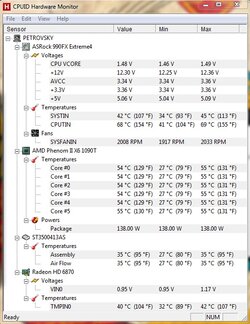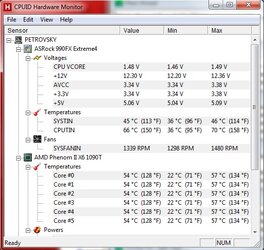- Joined
- Aug 26, 2012
- Location
- NCR, Philippines
- Thread Starter
- #41
Hmmm... Well I have a HD 6870, however my native resolution is 1080p playing bf3 at an FPS of 40-50 if I move the card to the 8x slot it might do significant fps drop. But I'll try adding more fans first and replace my cpu cooler's fan with a gentle typhoon.Glad you brought that up. Moving the video card down to the PCI-e 8-bit lane will also significantly lower the temp of your motherboard NB chip. I've recently discovered this on two of my rigs. And there is only a small video card performance penalty for doing so since the PCI-e 16x lane's bandwidth seldom comes close to being saturated on most systems.
Last edited: