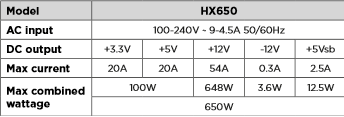-
Welcome to Overclockers Forums! Join us to reply in threads, receive reduced ads, and to customize your site experience!
You are using an out of date browser. It may not display this or other websites correctly.
You should upgrade or use an alternative browser.
You should upgrade or use an alternative browser.
Help me answer some questions about building my first Pc :)!
- Thread starter FirstPcBuildBoy
- Start date
OP
- Joined
- Jul 3, 2013
- Thread Starter
- #22
And Overclocking really benefits video rendering, so it is worth considering when building that system, like investing in a good aftermarket cooler.
When u say investing in a good aftermarket cooler, u mean for the CPU right? I don't need a aftermarket cooler for my GPU (graphics card) too?
- Joined
- Feb 7, 2013
In addition to EDs answer, a clarification on GPU coolers.Now if you wand to purchase a 670, there are different manufactureres, like MSI, Asus, Zotac, EVGA etc. they all offer the PCB of a 670 either in the reference design of Nvidia or they slightly altered the layout, too. Main difference (and most important) between those cards are the used coolers and some are might factory OCed.
Those are both GTX 580s
EVGA's cooler
ASUS cooler
you pick your cooler when you pick your manufacturer.
OP
- Joined
- Jul 3, 2013
- Thread Starter
- #25
you pick your cooler when you pick your manufacturer.
Now i understand it!
When looking at the specs under the different manurfactors version of the GTX670 (if we just take that GPU for an example) is there anything that can tell me how "good" the cooler is, or are they all, almost the same, and not worth the time looking into.
I heard cooler GPU (lower temp), means better performance, so if i can find the best cooler by looking at the specs, then that would be great. Or maybe it's not possible to see that?
Sorry if my questions are odd, and silly, I'm just very new to all of this, used to sit behind a macbbok pro, were everything was done for me

- Joined
- Sep 15, 2007
- Location
- Small town Emlenton, PA
This is where you spend hours reading reviews, Google and typing things like 770 xx brand reviews etc can really help you. You need to become informed. Or we tell you to buy something and you follow like a lemming. Like a Mac user. Your in the real PC world now.
Lower temp does NOT mean better performance for the actual output power of the GPU. The capability of the card FIRST matters, then you pick what you like and your budget allows. Then you find the one you like.
If you want low temps, I have a GPU from 2003 that will be low temp. No matter if it doesn't fit in a slot in any modern PC anymore.
Lower temp does NOT mean better performance for the actual output power of the GPU. The capability of the card FIRST matters, then you pick what you like and your budget allows. Then you find the one you like.
If you want low temps, I have a GPU from 2003 that will be low temp. No matter if it doesn't fit in a slot in any modern PC anymore.
OP
- Joined
- Jul 3, 2013
- Thread Starter
- #27
I'm gonna buy a Intel i7 4770K Haswell CPU.
There is a lot of motherboards that has the "z87" and then all kinds of different names after that.
What do i need? A …. lets sa the: Z87 "M" ….or…. Z87 "P"…..then there is "D3" and "HD3" …. and "PRO4" … "PRO3"
What does all this mean? And what fits my need?
Also, What Is most quiet for CPU: Aftermarket air cooler or pre-build water-cooling?
There is a lot of motherboards that has the "z87" and then all kinds of different names after that.
What do i need? A …. lets sa the: Z87 "M" ….or…. Z87 "P"…..then there is "D3" and "HD3" …. and "PRO4" … "PRO3"
What does all this mean? And what fits my need?
Also, What Is most quiet for CPU: Aftermarket air cooler or pre-build water-cooling?
- Joined
- Feb 7, 2013
What do i need? A …. lets sa the: Z87 "M" ….or…. Z87 "P"…..then there is "D3" and "HD3" …. and "PRO4" … "PRO3"/QUOTE]
That really depends on the manufacturer. I think the Pro 3 or 4 models are asrock etc. You should give us specific modelsBut the pro 4 should be fine.
Prebuild watercooling is cool, but more expensive. A Hyper Evo 212, Scythe Mugen etc. should come around 30$ and they are pretty quiet / effective.Also, What Is most quiet for CPU: Aftermarket air cooler or pre-build water-cooling?
OP
- Joined
- Jul 3, 2013
- Thread Starter
- #29
I made more sense out of the different motherboard names, by realizing that it all depends on the manufacturer (thx idkfa)  . Now i did some research about over clocking, and i can't seem to google my way to an answer to these over clocking questions:
. Now i did some research about over clocking, and i can't seem to google my way to an answer to these over clocking questions:
Whats the difference between the 3 intel i7 processors? (the 4770, 4770s & 4770k)
Is it true that overclocking your CPU (or more components) will likely lower the life span of your hardware?
Will overclocking my CPU still reduce the life span of my hardware if i keep the component at the same temperature?
Btw, I'm getting pretty close to completing my "To Buy List", when I've made it, should i post it here or in a new thread?
 . Now i did some research about over clocking, and i can't seem to google my way to an answer to these over clocking questions:
. Now i did some research about over clocking, and i can't seem to google my way to an answer to these over clocking questions:Whats the difference between the 3 intel i7 processors? (the 4770, 4770s & 4770k)
Is it true that overclocking your CPU (or more components) will likely lower the life span of your hardware?
Will overclocking my CPU still reduce the life span of my hardware if i keep the component at the same temperature?
Btw, I'm getting pretty close to completing my "To Buy List", when I've made it, should i post it here or in a new thread?
- Joined
- Feb 17, 2010
- Location
- Manassas, VA
Just post it in this thread.
Overclocking will reduce the lifespan of your computer. However, as long as you don't do anything extremely dumb, you'll never notice the difference. Like you might lower the lifespan from 10 years to 8 years or something...it'll last longer than you need it to last.
4770 is the standard model. 4770s is the "green" version with a lower power draw, 4770K is the unlocked version for overclocking.
Overclocking will reduce the lifespan of your computer. However, as long as you don't do anything extremely dumb, you'll never notice the difference. Like you might lower the lifespan from 10 years to 8 years or something...it'll last longer than you need it to last.
4770 is the standard model. 4770s is the "green" version with a lower power draw, 4770K is the unlocked version for overclocking.
OP
- Joined
- Jul 3, 2013
- Thread Starter
- #31
Ok, so this is what I'm properly gonna have on my storage:
I'm gonna get windows 8
Normal web surf, Itunes & Microsoft Office.
AE, PS, Premiere Pro, FL Studio, video converter stuff.
A couple of games.
Have a bunch of different video clips, and photos for projects.
And basically this is going to be my storage setup:
SSD with 250gb space, and a HDD with 1 TB.
What do have on my SSD, and what do i have on my HDD?
I'm gonna get windows 8
Normal web surf, Itunes & Microsoft Office.
AE, PS, Premiere Pro, FL Studio, video converter stuff.
A couple of games.
Have a bunch of different video clips, and photos for projects.
And basically this is going to be my storage setup:
SSD with 250gb space, and a HDD with 1 TB.
What do have on my SSD, and what do i have on my HDD?
- Joined
- Feb 17, 2010
- Location
- Manassas, VA
Windows 8 + programs + current project's video files/photo files on the SSD. Old projects + games on the HDD.
OP
- Joined
- Jul 3, 2013
- Thread Starter
- #33
Thx for the quick reply, and thx for the CPU explanation yesterday Knufire 
Do games not benefit from the fast SSD in any noticeable way?
If there is 1 or 2 games that i play alot / most, would u recomend putting them on the SSD ?
And another question about workflow between the two drive:
If u were to take video/photo files from the HHD and put them on the SSD because your going to work with them, would u copy them, and delete them after. Or would u completely move them, and move them back again after your done with he files? Is one of the methods fastes, or easier for a good workflow?

games on the HDD.
Do games not benefit from the fast SSD in any noticeable way?

If there is 1 or 2 games that i play alot / most, would u recomend putting them on the SSD ?
And another question about workflow between the two drive:
If u were to take video/photo files from the HHD and put them on the SSD because your going to work with them, would u copy them, and delete them after. Or would u completely move them, and move them back again after your done with he files? Is one of the methods fastes, or easier for a good workflow?
- Joined
- Feb 17, 2010
- Location
- Manassas, VA
They load up faster. Really what to put on the SSD is your decision, whatever you want to load faster should be there.
If you have space, copy seems like a better idea, because then you have a backup.
If you have space, copy seems like a better idea, because then you have a backup.
OP
- Joined
- Jul 3, 2013
- Thread Starter
- #35
Hey, I don't know if i can trust the Watt calculators on the internet, so Im gonna ask here ^^
Will this high quality, low noise, 80 gold plus, PSU work with a single modern GPU, and a i7 haswell? I'll be doing SSD + HDD, and some extra case fans
http://www.overclockers.com/forums/newreply.php?do=postreply&t=734200
The site Is not in english, but Newegg should have the PSU listed too
But basically, is 650W enough? They have the 750W & 850W version as well, but no need to pay for some more Wattage that i wont be using if 650 is enough
Will this high quality, low noise, 80 gold plus, PSU work with a single modern GPU, and a i7 haswell? I'll be doing SSD + HDD, and some extra case fans
http://www.overclockers.com/forums/newreply.php?do=postreply&t=734200
The site Is not in english, but Newegg should have the PSU listed too
But basically, is 650W enough? They have the 750W & 850W version as well, but no need to pay for some more Wattage that i wont be using if 650 is enough
- Joined
- Feb 17, 2010
- Location
- Manassas, VA
The way I do wattage calculations is like this:
1. Google for the TDP of the CPU and the GPU. Add those together.
2. Add 40.
That' s your max wattage at stock settings. Also, this is on the 12V rail. So you'd either need to find a picture of the label on the PSU or a PDF of the PSU manual and see what the wattage is for the 12V line.
If you want to OC, you gotta add some. That's an amount I kinda guess based on experience. For recent AMD cards, it's easy, it's just +20% because AMD put a power draw limiter on them.
With an OCed recent Intel CPU and a typical GPU, you're usually less than 500W. Sometimes WAY less.
1. Google for the TDP of the CPU and the GPU. Add those together.
2. Add 40.
That' s your max wattage at stock settings. Also, this is on the 12V rail. So you'd either need to find a picture of the label on the PSU or a PDF of the PSU manual and see what the wattage is for the 12V line.
If you want to OC, you gotta add some. That's an amount I kinda guess based on experience. For recent AMD cards, it's easy, it's just +20% because AMD put a power draw limiter on them.
With an OCed recent Intel CPU and a typical GPU, you're usually less than 500W. Sometimes WAY less.
OP
- Joined
- Jul 3, 2013
- Thread Starter
- #38
Please post the correct link so we could verify you have picked a high quality PSU
This is why I shouldn't do late research....
http://www.proshop.dk/Stroemforsyning/Corsair-HX650-650W-PSU-2387376.html
It's the Corsair HX650 - 650W 80 Gold Plus
If I understand you question correctly, you just wanna make sure about the Amps on the different rails?
If so;
Corsair HX series datasheet
If so;
Corsair HX series datasheet
Attachments
- Joined
- Feb 7, 2013
P = I * U
So basically yes. If I'm not mistaken some not so high quality manufacturers give you the max wattage for the different rails only if this would be the only rail loaded. If all rails are loaded the actual wattage is lower.
If I get this right that PSU can deliver at least 648W on the 12V rail, and combined 650W (in any combination if the wattages from each rail are not exceeded).
So basically yes. If I'm not mistaken some not so high quality manufacturers give you the max wattage for the different rails only if this would be the only rail loaded. If all rails are loaded the actual wattage is lower.
If I get this right that PSU can deliver at least 648W on the 12V rail, and combined 650W (in any combination if the wattages from each rail are not exceeded).
Similar threads
- Locked
- Replies
- 3
- Views
- 185