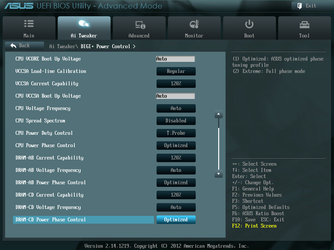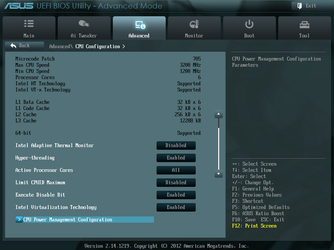- Joined
- Sep 14, 2007
- Location
- Florida, US
System:
CPU: 3930k
MB: ASUS P9X79
GPU: 680 GTX
PSU: Corsair HX 1050
RAM: 64GB Corsair Vengance 1866MHz
Case: Thermaltake Chasar MK-1
Cooler: Corsair H100i (Stock fans (louuuuudddd!)
Currently OC to 5.0 (http://valid.canardpc.com/2721559)
Prime95 will crash system, but i played Crysis 3 all max for about 1h no issues, i ran 3dMarks 11 few times and no crash.. Max temp recorded was ~70C...
Bios Settings:







CPU: 3930k
MB: ASUS P9X79
GPU: 680 GTX
PSU: Corsair HX 1050
RAM: 64GB Corsair Vengance 1866MHz
Case: Thermaltake Chasar MK-1
Cooler: Corsair H100i (Stock fans (louuuuudddd!)
Currently OC to 5.0 (http://valid.canardpc.com/2721559)
Prime95 will crash system, but i played Crysis 3 all max for about 1h no issues, i ran 3dMarks 11 few times and no crash.. Max temp recorded was ~70C...
Bios Settings: