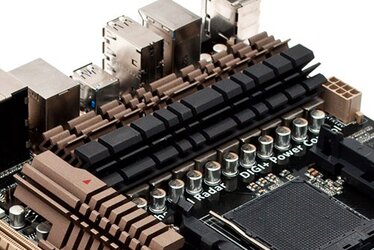Hello, so, I've decided to oc my amd.
Prior to that I read a bunch of guides and info on oc, but I don't think it actually helped.
My 1st try steps:
In bios i disabled Smart COOLER, AMD C1E, AMD C6, Cool'n'Quiet, Core Performance Boost
Then I tweaked oc to x20 and CPU voltage to +0.175
My pc booted but it just didn't seem right - the system was all sluggy (temp was under 60), so I set it all back.
What was I doing wrong?
CPU: AMD FX-6100
Motherboard: ga-ma770-ud3
Cooler: EVO 212 Hyper
RAM: 2x8 gb Kingston DDR3
GPU: GeForce GTX 960
Case: Inwin MidiTower S555
PSU: Aerocool 600W
Storage: Vector 120 gb SSD
OS: Windows 10 Pro 64-bit
Prior to that I read a bunch of guides and info on oc, but I don't think it actually helped.
My 1st try steps:
In bios i disabled Smart COOLER, AMD C1E, AMD C6, Cool'n'Quiet, Core Performance Boost
Then I tweaked oc to x20 and CPU voltage to +0.175
My pc booted but it just didn't seem right - the system was all sluggy (temp was under 60), so I set it all back.
What was I doing wrong?
CPU: AMD FX-6100
Motherboard: ga-ma770-ud3
Cooler: EVO 212 Hyper
RAM: 2x8 gb Kingston DDR3
GPU: GeForce GTX 960
Case: Inwin MidiTower S555
PSU: Aerocool 600W
Storage: Vector 120 gb SSD
OS: Windows 10 Pro 64-bit
Last edited: