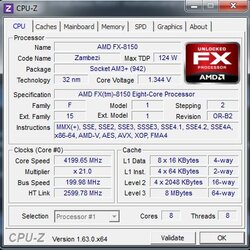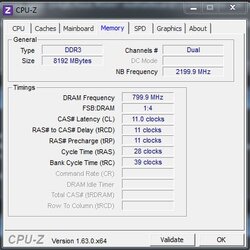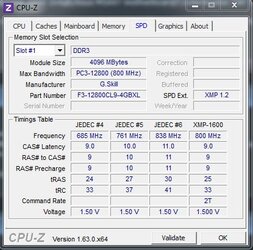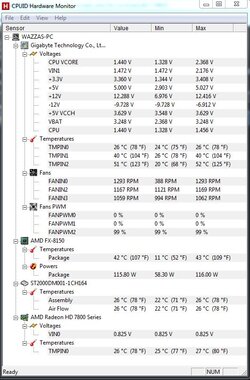Hi all,
I am quite new to overclocking and have been having some problems at achieving a respectable overclock speed.
I know some basics to overclocking as i am currently running 4.2ghz at 1.375v.
However when i start getting anywhere higher than this i struggle to get either a stable system or fail to have windows boot.
I have disabled core boost, K8cool C1E etc but am not to sure what to do.
Im not to familiar with DRAM timing and voltage or the NB frequencies and volts.
I have read some guides on this forum however i still cannot work it out.
help would be much appreciated
Model- GA990FXA-D3 - CPU FX 8150 black edition 4.2ghz @ 1.375v - cooler Gamer Storm Cooler Assassin - G.Skill RipjawsX 2x4Gb - Asus HD 7870 Direct CUII 2gb - Coolermaster RS 700W - Coolermaster 690 II advanced Exhaust 2x140mm 1x120mm, Inlet 1x120mm 1x140mm
I am quite new to overclocking and have been having some problems at achieving a respectable overclock speed.
I know some basics to overclocking as i am currently running 4.2ghz at 1.375v.
However when i start getting anywhere higher than this i struggle to get either a stable system or fail to have windows boot.
I have disabled core boost, K8cool C1E etc but am not to sure what to do.
Im not to familiar with DRAM timing and voltage or the NB frequencies and volts.
I have read some guides on this forum however i still cannot work it out.
help would be much appreciated
Model- GA990FXA-D3 - CPU FX 8150 black edition 4.2ghz @ 1.375v - cooler Gamer Storm Cooler Assassin - G.Skill RipjawsX 2x4Gb - Asus HD 7870 Direct CUII 2gb - Coolermaster RS 700W - Coolermaster 690 II advanced Exhaust 2x140mm 1x120mm, Inlet 1x120mm 1x140mm
Last edited: