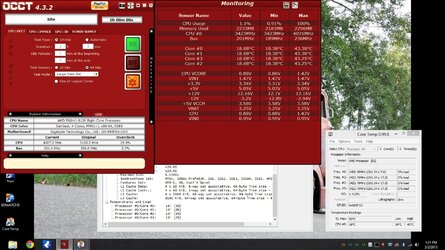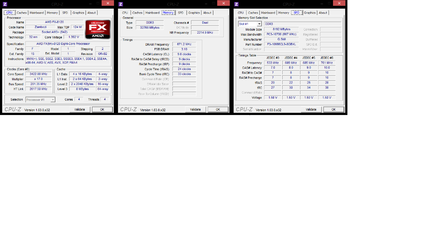I keep having random reboots. My power supply has been replaced. I installed a new and better graphics card. I ran memtest to check my ram and everything passed. I keep getting an error when running OCCT 4.3.2.
System
Gigabyte GA-990FXA-UD3 (rev. 1.1)
AMD Fx 8120 Bulldozer
G.Skill RipjawsX F3-10666CL9S-8GBXL 32gb total
xfx r7700
antec kuhler 920
Problems happen at completely stock bios setting and at current settings running at 4000. I took everything apart out of the case and just hooked up the basics with no change. I checked for certified drivers, virues and everything i could think of.. Thanks for any help.
System
Gigabyte GA-990FXA-UD3 (rev. 1.1)
AMD Fx 8120 Bulldozer
G.Skill RipjawsX F3-10666CL9S-8GBXL 32gb total
xfx r7700
antec kuhler 920
Problems happen at completely stock bios setting and at current settings running at 4000. I took everything apart out of the case and just hooked up the basics with no change. I checked for certified drivers, virues and everything i could think of.. Thanks for any help.