- Joined
- Aug 31, 2018
- Location
- Germany
Hello Overclockers-Community! 
I´m struggling for weeks to get my RAM stable I would appreciate any help from a expert who can guide me to set my timings right!
I would appreciate any help from a expert who can guide me to set my timings right!
Here are some Screenshots from my BIOS-Settings and RAM Thaiphoon.

AIDA Test:

BIOS:
1- https://ibb.co/kMav9e
2- https://ibb.co/nCTtvK
3- https://ibb.co/mvca9e
4- https://ibb.co/n6N8Ue
5- https://ibb.co/cEna9e
6- https://ibb.co/c2HmFK
7- https://ibb.co/m72xNz
8- https://ibb.co/jqv6FK
9- https://ibb.co/kS8RFK
When im playing Games i constantly get some Stuttering, i tried to change timings, speed etc.. Sometimes it get´s better but i cant get it stable and smooth..
So thanks for every input from you guys! All the best from Germany <3
I´m struggling for weeks to get my RAM stable
 I would appreciate any help from a expert who can guide me to set my timings right!
I would appreciate any help from a expert who can guide me to set my timings right! Here are some Screenshots from my BIOS-Settings and RAM Thaiphoon.
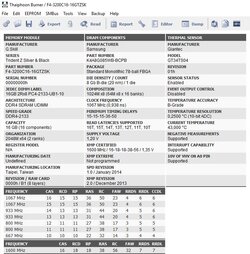
AIDA Test:
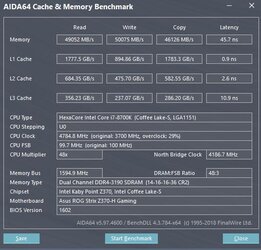
BIOS:
1- https://ibb.co/kMav9e
2- https://ibb.co/nCTtvK
3- https://ibb.co/mvca9e
4- https://ibb.co/n6N8Ue
5- https://ibb.co/cEna9e
6- https://ibb.co/c2HmFK
7- https://ibb.co/m72xNz
8- https://ibb.co/jqv6FK
9- https://ibb.co/kS8RFK
When im playing Games i constantly get some Stuttering, i tried to change timings, speed etc.. Sometimes it get´s better but i cant get it stable and smooth..
So thanks for every input from you guys! All the best from Germany <3
Last edited: