- Joined
- Jul 10, 2007
- Location
- Georgia (US)
Hey guys,
the directions for hooking up my case fans have me a bit confused, and concerned. The directions for installing the PWM hub says to connect it's 4-pin cable to the motherboard's 4-pin "CPU_Fan" connector. But this is where I have the CPU heatsink fan plugged in to. There are other 4-pin fan locations to plug in to, just not sure which I should use. I am also unsure if I am suppose to plug in the SATA power plug or not.
I have the Phantecks Enthoo Pro case and the PWM hub has the 2 pre-installed fans connected to it.
Please see the following screen shots with directions and tell me what I should do. Any help will be greatly appreciated.
Case Manual PWM Hub Installation Instructions

Motherboard Layout From The Motherboard Manual The red arrow is where my CPU heatsink fan is plugged into, and where the case manual instructs to plug the hub in.


If interested. Here are links to my motherboard and case PDF manuals.
Motherboard Manual
Case Manual
-
the directions for hooking up my case fans have me a bit confused, and concerned. The directions for installing the PWM hub says to connect it's 4-pin cable to the motherboard's 4-pin "CPU_Fan" connector. But this is where I have the CPU heatsink fan plugged in to. There are other 4-pin fan locations to plug in to, just not sure which I should use. I am also unsure if I am suppose to plug in the SATA power plug or not.
I have the Phantecks Enthoo Pro case and the PWM hub has the 2 pre-installed fans connected to it.
Please see the following screen shots with directions and tell me what I should do. Any help will be greatly appreciated.
Case Manual PWM Hub Installation Instructions
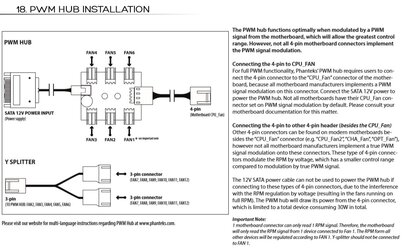
Motherboard Layout From The Motherboard Manual The red arrow is where my CPU heatsink fan is plugged into, and where the case manual instructs to plug the hub in.
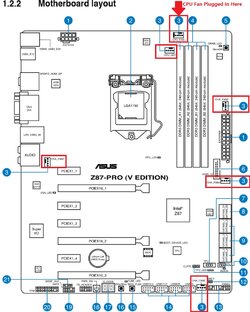

If interested. Here are links to my motherboard and case PDF manuals.
Motherboard Manual
Case Manual
-

