- Joined
- Feb 27, 2012
I have not tried to overclock anything and amd wondering how to overclock and maybe get 2.6 or higher without over heating the cpu and gpu. Could anyone please help step by step would be nice and I'm not that compputer suave in the overclocking area.
Manufacturer: Custom
Processor: AMD Phenom II x4 9750
Memory: 8gig DDR2 1066 (PC2-8500) Kingston Hyperx
Hard Drive: 320gig Seagate SATA internal and 1 Seagate 1.5Tb external USB
Video Card: XFX Radeon HD 6950 2Gb 1 built in fan
Monitor: LG W2253VP
Sound Card: Onboard
Speakers/Headphones: Plantronics GameCom 7.1 Dolby Surround Sound Gaming Headset
Keyboard: Logitech K120 USB
Mouse: Logitech Gaming Mouse G500 USB
Mouse Surface: Tt eSports Mouse Pad
Operating System: Windows 7 Ultimate 64bit
Motherboard: ASUS M4A785-M
Computer Case: Thermaltake v3
Power Supply: Thermaltake TR2 RX 650W
CPU Fan: Thermaltake tr2 r1
Case Fans: 5 Thermaltake 120mm Blue-eyes and 1 Thermaltake 80mm Blue-eyes
Card reader: generic usb card reader
camera: Logitech h120 usb
DVD Drive: ASUS DVD/rw SATA
Fan Control: AEROCOOL F6XT
Printer: CANNON Pixma MP250 USB
I hope this helps with what I got and would be happy to find out how to over clock my pc. Please if anyone can help me I would be much appreciated.