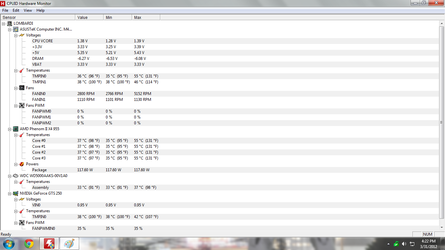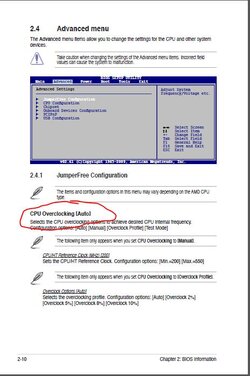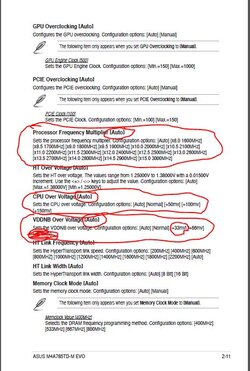-
Welcome to Overclockers Forums! Join us to reply in threads, receive reduced ads, and to customize your site experience!
You are using an out of date browser. It may not display this or other websites correctly.
You should upgrade or use an alternative browser.
You should upgrade or use an alternative browser.
I believe Motherboard is culprit, how do I go through RMA process?
- Thread starter Bobibbles
- Start date
- Joined
- Dec 27, 2008
You should have HWMonitor already open on the desktop while Prime is running. It should be open on the desktop before you start the Prime blend stress test so as to capture minimum, current and max temps. If it's not open go ahead and open it but after the 20 minute test is done leave HWMonitor open to capture minimum temps after cool down.
- Joined
- Dec 27, 2008
Temps are what I would expect for a stock cooler, core temps in the mid 50s that is. Cooler is doing its job but please take note that if you want to overclock this CPU you will definitely need a good aftermarket cooler.
I'm more concerned with the minimum CPU voltage (CPU vcore) I see in HWMonitor. It's 1.28. Did you notice that reading came under load or at idle? If you are not sure do a short Prime95 run to check that out. If that low vcore is under load then it may not be enough to keep the CPU stable under a heavy load like gaming.
I'm more concerned with the minimum CPU voltage (CPU vcore) I see in HWMonitor. It's 1.28. Did you notice that reading came under load or at idle? If you are not sure do a short Prime95 run to check that out. If that low vcore is under load then it may not be enough to keep the CPU stable under a heavy load like gaming.
- Thread Starter
- #49
Temps are what I would expect for a stock cooler, core temps in the mid 50s that is. Cooler is doing its job but please take note that if you want to overclock this CPU you will definitely need a good aftermarket cooler.
I'm more concerned with the minimum CPU voltage (CPU vcore) I see in HWMonitor. It's 1.28. Did you notice that reading came under load or at idle? If you are not sure do a short Prime95 run to check that out. If that low vcore is under load then it may not be enough to keep the CPU stable under a heavy load like gaming.
Didn't check as I was away from keyboard (eating) during the stress testing. I'll check again a bit later but I'll post again sometime today.
And nah not gonna overclock again. I did to 3.4 GHz on my old CPU but that was only 200 MHz added and my temps are fine as you said. Quite chilly here anyways.
- Joined
- Dec 27, 2008
Memory Overvoltage
For Memory Overvoltage it says
"min = 1.5000 V
max = 2.3100 V
Standard = 1.5000 V
Increment = 0.0150V
+/-: Raise / Reduce"
Don't hang me for taking a guess here, but could the "max = 2.3100v" the culprit here?
But that's just the range available as a manual setting in bios. That's not what he's running it at I don't think.
- Thread Starter
- #53
Memory Overvoltage
For Memory Overvoltage it says
"min = 1.5000 V
max = 2.3100 V
Standard = 1.5000 V
Increment = 0.0150V
+/-: Raise / Reduce"
Don't hang me for taking a guess here, but could the "max = 2.3100v" the culprit here?
Temps are what I would expect for a stock cooler, core temps in the mid 50s that is. Cooler is doing its job but please take note that if you want to overclock this CPU you will definitely need a good aftermarket cooler.
I'm more concerned with the minimum CPU voltage (CPU vcore) I see in HWMonitor. It's 1.28. Did you notice that reading came under load or at idle? If you are not sure do a short Prime95 run to check that out. If that low vcore is under load then it may not be enough to keep the CPU stable under a heavy load like gaming.
So run Prime 95 and look for what? I'll do it right now
- Thread Starter
- #55
Look for what the CPU vcore shows in HWMonitor after the the CPU is pulling a full load. It may go up, it may go down depending on how your bios is configured to respond to load.
Ok one sec Trents
- Joined
- Dec 27, 2008
Here's what I'd like you to do:
1. Give the CPU vcore a slight bump in bios voltage. Whatever its set to now, give it the smallest increment higher, like .015 more or something like that. Your temps won't take much more voltage but a tad more may be okay for everything but Prime95.
2. Give the CPUNB a bump to 1.225 volts.
3. Give the memory a voltage bump to 1.55.
See if that helps the random instability problem.
Ultimately, I would suggest you get a good aftermarket CPU cooler.
1. Give the CPU vcore a slight bump in bios voltage. Whatever its set to now, give it the smallest increment higher, like .015 more or something like that. Your temps won't take much more voltage but a tad more may be okay for everything but Prime95.
2. Give the CPUNB a bump to 1.225 volts.
3. Give the memory a voltage bump to 1.55.
See if that helps the random instability problem.
Ultimately, I would suggest you get a good aftermarket CPU cooler.
- Thread Starter
- #58
Here's what I'd like you to do:
1. Give the CPU vcore a slight bump in bios voltage. Whatever its set to now, give it the smallest increment higher, like .015 more or something like that. Your temps won't take much more voltage but a tad more may be okay for everything but Prime95.
2. Give the CPUNB a bump to 1.225 volts.
3. Give the memory a voltage bump to 1.55.
See if that helps the random instability problem.
Ultimately, I would suggest you get a good aftermarket CPU cooler.
Ok I'll try that later tonight. Sorry for the wait again but my spring break just started so I should be on more.
- Joined
- Dec 27, 2008
Your bios is very limited and some of those adjustments I recommended are not available. Here's what you can do but you will have to take some things off "Auto" first:
1. Give the CPU the smallest voltage bump available to you: +50 mv
2. Give the CPNBVDD the smallest voltage bump available: +33 mv
See if that helps with stability.
1. Give the CPU the smallest voltage bump available to you: +50 mv
2. Give the CPNBVDD the smallest voltage bump available: +33 mv
See if that helps with stability.
Attachments
Similar threads
- Replies
- 25
- Views
- 1K
- Replies
- 2
- Views
- 470
- Replies
- 25
- Views
- 2K