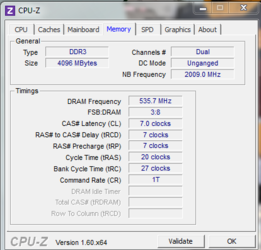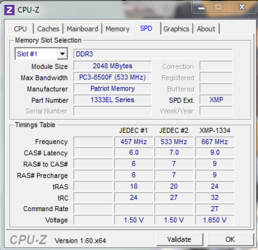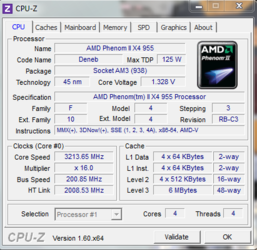-
Welcome to Overclockers Forums! Join us to reply in threads, receive reduced ads, and to customize your site experience!
You are using an out of date browser. It may not display this or other websites correctly.
You should upgrade or use an alternative browser.
You should upgrade or use an alternative browser.
I believe Motherboard is culprit, how do I go through RMA process?
- Thread starter Bobibbles
- Start date
- Joined
- Dec 27, 2008
33 mv is the same as 0.33 volts. "mv" means "milli" volts. Just move the decimal over. Yes, in both cases just hit "+" one time. That will give you the smallest increment of increase if that makes any sense. Do that for both the CPU voltage and the NBVDD.
- Joined
- Dec 27, 2008
Hitting "+" on "CPU Over Voltage" and "VDDNB Over Voltage" =
CPU = 1.1000 V
VDDNB = 0.8000 V
Is this the amount of over-voltage or is this the total voltage going to those two components now? If it's the total voltage is too low.
- Thread Starter
- #69
Is this the amount of over-voltage or is this the total voltage going to those two components now? If it's the total voltage is too low.
I hit "+" while both were on "Auto" and those are the new values
- Joined
- Dec 27, 2008
Here ya go
Make your CPU voltage a little more than 1.36 as it shows back in CPU-z pics from an earlier post you made. Punch the "+" key enough times so that it shows as close to 1.37 as you can get it.
Put the NBVDD back to Auto. We won't fool with that. "VDD" is not what I want anyway. Should be "VID". "VID" is the main voltage control for components but your bios doesn't have one.
Neither does your bios seem to have a voltage control for the memory. I think the only thing we can adust is the CPU volts.
At least I don't see these things in your owner's manual. If it's different in your real bios then you will need to take digital camera pics of your bios sections and attach them to your posts so I can see what you see.
It's 1030 PM in my part of the world and I'm going to start getting ready for bed.
- Joined
- Dec 27, 2008
Putting "CPU Over Voltage" to 1.36875 turns the font to a yellow color instead of blue. Is that bad?
No. That's what overclockers do. The resulting temperature increase will be more of an issue than the actual voltage and temperature can be mitigated with better cooling. But you're using the stock cooler, right? We'll test for temps.
Also would the voltage control for memory be "Memory OverVoltage"?
Yes. I want you to wind up with 1.55 volts after the overvoltage. That will show up in CPU-z tab: "Memory"
By the way, when you get those two things done, please repost pics of CPU-z tabs: "CPU", "Memory" and "SPD".
- Thread Starter
- #74
Oh so leave Memory Overvoltage at "Auto" before rebooting? I'm guessing so as not to change too many factors/variables at once?
"I want you to wind up with 1.55 volts after the overvoltage." (from your post)
Do I just save changes (CPU Over Voltage to 1.36785), reboot, and load up CPU-Z?
"I want you to wind up with 1.55 volts after the overvoltage." (from your post)
Do I just save changes (CPU Over Voltage to 1.36785), reboot, and load up CPU-Z?
- Joined
- Dec 27, 2008
The core voltage is showing 1.328 in CPU-z. You must be getting considerable "vdrop". But let's just go with that for a bit and see if it is stable. So, now open up HWMonitor on the desktop, leave it open, run Prime95 blend for 2 hrs. if you can. Report back with a pic of HWMonitor so we can see what the max core and CPU temps were. If it won't pass Prime for 2 hrs. add a tad more CPU overvoltage and retry. I'll check in tomorrow. Don't allow either core temps or CPU temps to exceed 67 C. Stop the test if it does.
Similar threads
- Replies
- 25
- Views
- 1K
- Replies
- 2
- Views
- 470
- Replies
- 25
- Views
- 2K