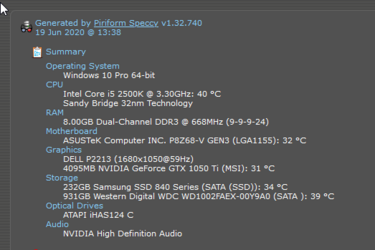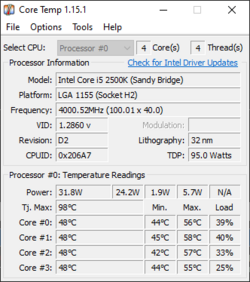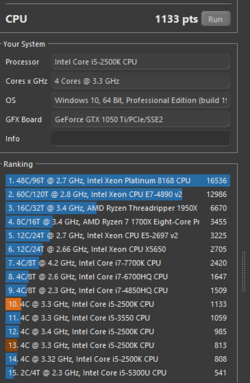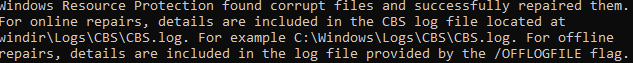hi,
yesterday i tried to overclock my CPU and RAM. After i changed my ram from 1600 to 1866 my PC was keep resetting so i was a little scared and i gave up
CPU. It's 3,3Ghz, but it was already set to 3,7 in bios. I don't know why. I changed it slowly to 4300 and voltage from 1.25v to 1.35v. Tested it playing pubg and with cinebench. Got a little bit better results. Core temp did not exceed 75 degrees. I thought everything works fine so i decided to test it more today. Btw. i resetted my pc many times during this operation.
Today i tried to start my PC and... surprise. I didn't want to start. Fortunately switching off and on my extension cord helped and i could enter bios to revert all changes.
Does it mean this cpu is too fragile to overclocking or maybe i used wrong voltage? Everything above 1.35 was written with red color so i thought it is a warning
Please don't eat me for being a noob.
Ad. after overclocking i have also some problem at windows like pages in Firefox sometimes crashes, f.e. at youtube. Is it possible that i damaged my pc? I thought everything should work fine after resetting bios settings.
My setup:

yesterday i tried to overclock my CPU and RAM. After i changed my ram from 1600 to 1866 my PC was keep resetting so i was a little scared and i gave up
CPU. It's 3,3Ghz, but it was already set to 3,7 in bios. I don't know why. I changed it slowly to 4300 and voltage from 1.25v to 1.35v. Tested it playing pubg and with cinebench. Got a little bit better results. Core temp did not exceed 75 degrees. I thought everything works fine so i decided to test it more today. Btw. i resetted my pc many times during this operation.
Today i tried to start my PC and... surprise. I didn't want to start. Fortunately switching off and on my extension cord helped and i could enter bios to revert all changes.
Does it mean this cpu is too fragile to overclocking or maybe i used wrong voltage? Everything above 1.35 was written with red color so i thought it is a warning
Please don't eat me for being a noob.
Ad. after overclocking i have also some problem at windows like pages in Firefox sometimes crashes, f.e. at youtube. Is it possible that i damaged my pc? I thought everything should work fine after resetting bios settings.
My setup: